the word outage and crowdstrike logo on dark background.jpg?width=700&auto=webp&quality=80&disable=upscale)
Disaster Recovery.jpg?width=700&auto=webp&quality=80&disable=upscale)
‘Hug Your IT Folks’: The Crowdstrike Outage Turned Technicians Into HeroesThe Crowdstrike Outage Turned Technicians Into Heroes
When CrowdStrike took down millions of devices, IT workers became the thin line between corporate America and chaos.
Sign up for the ITPro Today newsletter
Stay on top of the IT universe with commentary, news analysis, how-to's, and tips delivered to your inbox daily.

.jpg?width=700&auto=webp&quality=80&disable=upscale)














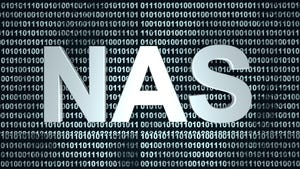


.png?width=300&auto=webp&quality=80&disable=upscale)
















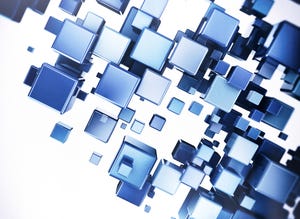





.jpg?width=700&auto=webp&quality=80&disable=upscale)


_(1).png?width=700&auto=webp&quality=80&disable=upscale)

.png?width=700&auto=webp&quality=80&disable=upscale)