Software Development Techniques
binary numbers forming digital background with area dented showing the letters AI
AI & Machine Learning
AI in 2024: Top Stories (So Far)AI in 2024: Top Stories (So Far)
Our most-read AI articles explore AI automation in coding and emerging security and ethical concerns.
Sign up for the ITPro Today newsletter
Stay on top of the IT universe with commentary, news analysis, how-to's, and tips delivered to your inbox daily.

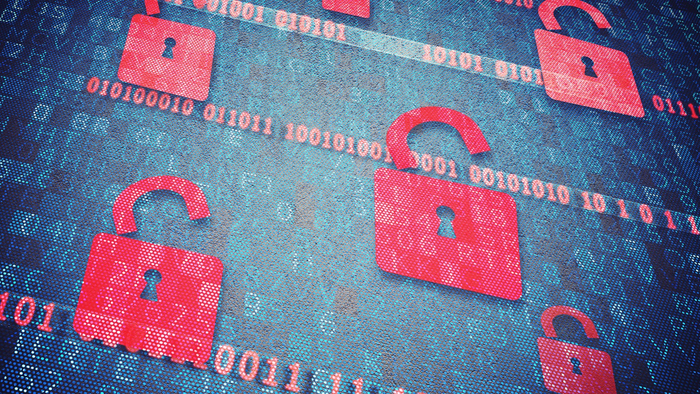
.jpg?width=700&auto=webp&quality=80&disable=upscale)

.png?width=700&auto=webp&quality=80&disable=upscale)



.jpg?width=300&auto=webp&quality=80&disable=upscale)

































.jpg?width=700&auto=webp&quality=80&disable=upscale)


_(1).png?width=700&auto=webp&quality=80&disable=upscale)
