Microsoft Edge Downloads Updated for Azure AD Sign-In & Sync
Microsoft Edge downloads picked up a new beta channel for preview builds and added the ability for signing in using Azure Active Directory (AD) to enable testers to roam their settings between devices.
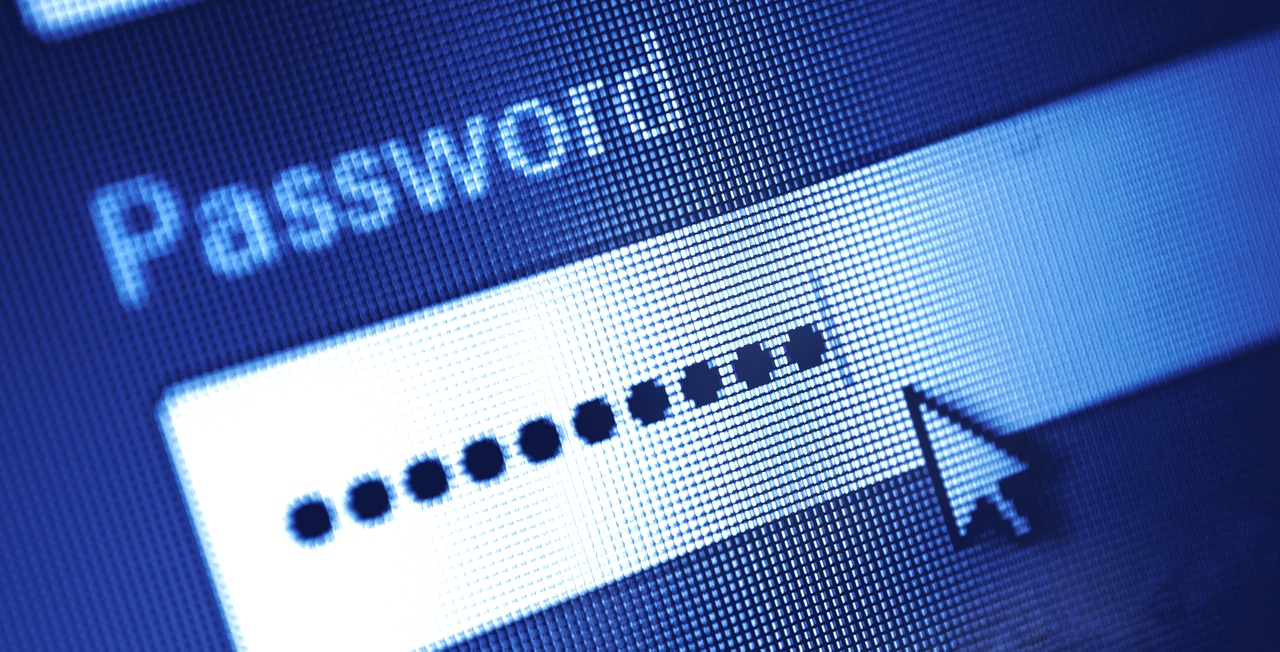
Microsoft Edge downloads picked up a new beta channel for preview builds and added the ability for signing in using Azure Active Directory (AD) to enable testers to roam their settings between devices.
When Microsoft announced their plans to build a new version of their Edge browser based on the Chromium rendering engine, it surprised many. However, making another move towards an open-source option for a company product and technology, based on their recent open-source software moves, is no surprise when you take a closer look.
Since the first public releases for the new Microsoft Edge browser based on Chromium back in April, Microsoft has been very methodical about their development of the cross-platform browser which currently supports Windows 7, 8, 8.1, 10, and macOS. During BUILD 2019 in the main keynote, the company showed off two key features for enterprise customers – IE Mode and Privacy Controls.
Now, with the availability of the new beta preview channel, the addition of Azure AD sign-in and syncing across all three preview channels, plus the previously announced features, enterprise customers can finally experience the Chromium-based browser across their organizations in a more controlled fashion. Sync will expand in later testing builds to include synching Favorites, browser history, and other form-based information.
Note: According to Microsoft, Tracking Prevention, an important privacy feature for all users, can be enabled using the experimental flags in the beta and developer channels. More details are available in this Microsoft Edge support article.
To allay the concerns of security-minded testers, Windows Defender Application Guard (WDAG) is already active and uses testers' existing Enterprise Mode Site List. Sites in this list will either be blocked or designated to use IE Mode in Edge with Chromium by opening them in a separate tab of Edge with Chromium instead of separately in Internet Explorer 11.
Finally, when using Azure AD with the updated Microsoft Edge downloads, Web Single Sign-On, the ability to authenticate a your signed-in Azure AD account will reduce the number of prompts to provide user credentials for these previously authenticated websites.
Microsoft has been very deliberate with their development of Microsoft Edge based on Chromium. It has taken four months just to make all three preview channels available and to incorporate Azure AD sign-in support fully. They will be sticking to their roadmap of testing new features first in Canary (daily), then Developer (weekly), and finally in the Beta channel (every six weeks) to provide increased reliability across those various preview builds. Enterprise customers should feel very comfortable investing time in testing out the new Microsoft Edge downloads at this stage.
The next step will be making a Stable channel build available later this year or in early 2020.
This final channel will be the release version of the new browser for all supported operating systems including Windows 7, 8, 8.1, 10, and macOS. If this sounds familiar, then it is because Chrome follows a similar development path for their popular browser.
When it comes to Microsoft Edge with Chromium, Microsoft is looking to build a web browser that works best for enterprise customers while providing an alternative for consumers.
Read more about:
MicrosoftAbout the Author(s)
You May Also Like
.jpg?width=100&auto=webp&quality=80&disable=upscale)
.jpg?width=400&auto=webp&quality=80&disable=upscale)
.jpg?width=700&auto=webp&quality=80&disable=upscale)


_(1).png?width=700&auto=webp&quality=80&disable=upscale)

.png?width=700&auto=webp&quality=80&disable=upscale)