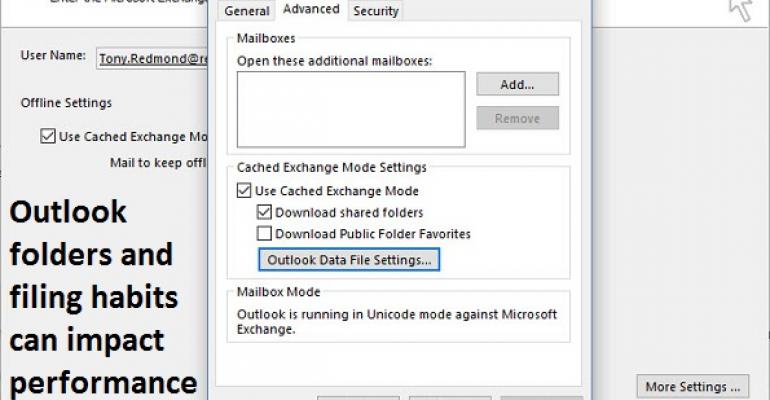One of the points I made in “How Exchange’s Recover Deleted Items option could be improved” is that it would be nice if Exchange could track the folder that an item was deleted from so that the item could be restored there if required. Some said that this wasn’t needed because they never use anything but the Inbox and Sent Items folders. In other words, they are “pilers” who rely on search to find items rather than the “filers” who organize items into folders.
I’m a filer and always have been ever since the first email system I used in 1982 (ALL-IN-1). Of course, in those days, receiving ten messages a day was heavy traffic and we had the time to file everything that arrived into a suitable folder. The habit has stuck with me since and the inconsistency of search in Outlook meant that I benefited from filing.
Outlook 2016 delivers more reliable search results, but it’s still not as good as I would like. The issue is probably due to Outlook 2016’s ability to switch between online and local searches as Windows Desktop Search is never guaranteed to produce the right results. When in doubt, I use Outlook Web App because its searches are always online, but it is possible to configure Outlook with a Group Policy to disable hybrid searches through the “Microsoft Outlook 2016\Outlook Options\Preferences\Search Options\Disable Hybrid Searching” setting.
My happiness at being a filer was shattered by the disclosure that too much of a good thing can turn Outlook into a slothful laggard. Microsoft KB2768656 documents how performance issues occur when Outlook is forced to deal with “too many” items or folders in a cached mode OST or PST. I pretty well always use Outlook in cached Exchange mode so this was a useful warning.
Essentially, performance becomes an issue if you have more than 100,000 items per folder or 500 folders in total. The first limit will bring unhappiness to pilers while the second could make life difficult for filers.
As it happens, I have only 135 folders in my mailbox so I’m well short of the limit. I suspect that 135 folders are sufficient for anyone and that some of these folders could be discarded as they are long past their sell-by date. In any case, Outlook’s limit won’t affect me anytime soon.
However, the limit is more important for people who configure their Outlook profile to open multiple mailboxes and download information from those mailboxes into the OST (don’t get me going on PSTs – they are the work of the devil). Providing the PC has a fast (SSD) disk, Outlook can easily handle a large OST (20 GB or more). All the issues come into play when the internal complexity of the mailboxes and folders cached in the OST grows.
If you open five mailboxes and each mailbox contains 100 folders, you’re right up against the 500 folder limit. Teams that share mailboxes or executive assistants who need to access mailboxes for the people they support are especially prone to the issue. The woes described in Microsoft KB3115602 await those who exceed the limits.
The Outlook limits are probably not going to change dramatically in the next few years. If you want to avoid working online (especially with Office 365), all you can do is:
- File, but use folders with caution
- Pile, as long as you keep under the 100K items in a folder limit
- Don’t open additional mailboxes unless you need to or consider using the steps outlined in KB982697 to instruct Outlook not to download shared folders into the OST
- Use online searches whenever possible
- Use the Outlook slider to restrict the size of the OST. Outlook 2016 is more granular than Outlook 2013 and allows you to set values from 3 days (appropriate in an RDS scenario) to “All” (everything from your mailbox is cached).
People being people, different ways of working with technology will always be used. Sometimes technology is so easy to use that we forget that limits do exist. When using Outlook in cached Exchange mode, it’s wise to keep an eye on how you file or pile.
Follow Tony @12Knocksinna