ChromeOS
ChromeLoader Malware Hijacks Browsers With ISO Files
ChromeOS
ChromeLoader Malware Hijacks Browsers With ISO FilesChromeLoader Malware Hijacks Browsers With ISO Files
The malware’s abuse of PowerShell makes it more dangerous, allowing for more advanced attacks such as ransomware, fileless malware, and malicious code memory injections.
Sign up for the ITPro Today newsletter
Stay on top of the IT universe with commentary, news analysis, how-to's, and tips delivered to your inbox daily.









.jpg?width=100&auto=webp&quality=80&disable=upscale)







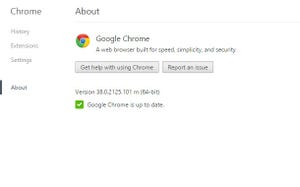
















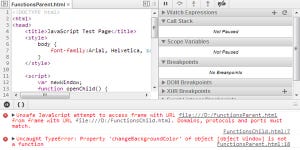
.jpg?width=700&auto=webp&quality=80&disable=upscale)


_(1).png?width=700&auto=webp&quality=80&disable=upscale)

.png?width=700&auto=webp&quality=80&disable=upscale)