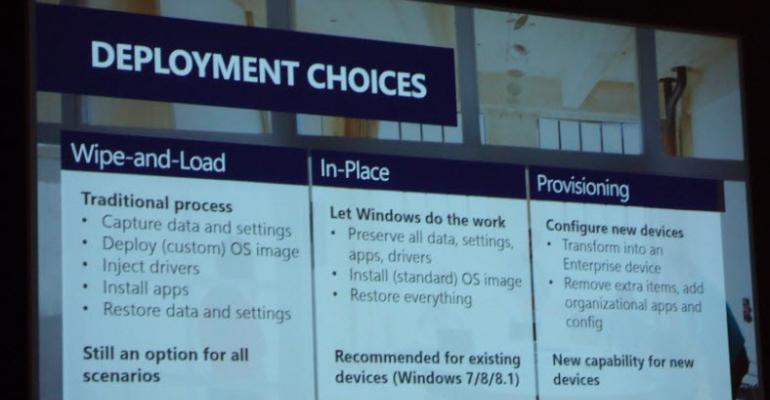With less than 2 weeks away, I know many of you have managers that are still on the fence about approving your attendance to IT/Dev Connections 2015. Or, quite possibly, you're already attending, but have just been tasked with planning your Windows 10 strategy.
It's worth noting again, that IT/Dev Connections is carefully structured to meet the technical needs of the organization. A single week at IT/Dev Connections is like weeks of classroom training, at about half the cost.
There's a lot of misconceptions floating around about Windows 10, particularly concerning privacy and manageability. At IT/Dev Connections we have sourced the best content and leading experts to provide you with the full spectrum of education. By the time you exit this grueling week of learning, you too will be an expert in deploying and managing Windows 10 for your organization.
IT/Dev Connections happens between September 14 and September 17 and is probably the best technical event you'll attend all year. Register today if you haven't already.
To whet your appetite for learning (and to give your manager some incentive), here's the full list of Windows 10 sessions:
Mastering Windows 10 Deployment using MDT and ConfigMgr
Delivered by deployment expert, Johan Arwidmark, this full-day workshop is designed to teach you how to build and customize rock solid deployment solutions using Microsoft Deployment Toolkit 2013 (MDT 2013) Update 1 and System Center Configuration Manager 2012 R2 / System Center Configuration Manager 2016.
This co-presented session, delivered by Johan Arwidmark and Mirko Columberg, is an advanced session focused on upgrade scenarios, limitations, troubleshooting, new migration tools and more for Windows 10 deployments.
Johan Arwidmark is a busy presenter. In this intermediate session, learn about the new Windows 10 ADK features, enterprise customization options, driver handling, log files, and much more. The session goes deep into configuration passes, offline servicing, and Windows Image Configuration Designer.
Preparing for a Faster Microsoft OS Release Cycle
In this session, Orin Thomas, one of our stellar authors here at WindowsITPro, will be covering one of the most burning questions about Windows 10 - how to manage the huge changes in Windows updates. You’ll learn about the tools that you can leverage to implement an OS deployment strategy based on the faster OS release cycle as well as how you can deal with new roles and features being introduced as they are ready rather than waiting for the next big release of the OS.
Windows as a Service: Staying Current with Windows 10
Windows 10 is more than just a new operating system; it’s also a new model for providing ongoing innovation and new features, without the burden of the traditional, expensive deployment project. For organizations planning to deploy Windows 10, understanding this new model is an important first step. In this session, we’ll explore what Windows as a Service means to organizations, the flexible choices that are available, and overall how this will work. Delivered by Michael Niehaus.
Sander Berkouwer, Directory Services MVP, delivers an advanced session on the new features for Windows 10 and Windows Azure including virtualization and single sign-on.
Enabling Your Active Directory to Embrace Windows 10
Simon May, Technical Evangelist with Microsoft, will present this advanced session on how to take advantage of Azure Active Directory with Windows 10 devices.
WIMBoot Revisited: Deploying Windows 10 to Devices with Small Disks
Michael Niehaus, Senior Product Marketing Manager at Microsoft, and the inventor of the Deployment Toolkit, will deliver a session on deploying Windows 10 to devices with limited disk space. When Windows 10 Mobile releases in a few weeks, this session will become extremely important.
Intune, Configuration Manager, or Both (Hybrid): Choose the Right Tool for the Job
Greg Ramsey with Dell and Peter Daalmans with IT-Concern come together for this session that helps you make the right decisions when planning your management strategy for Windows 10 in the organization. Do you use Microsoft Intune? Configuration Manager? Both? Attend this session to learn about best practices and explore scenarios to understand the best management strategy for your enterprise.