Q. How can I remove Internet Explorer (IE) from my Windows Server 2008 R2 (full install) server?
John Savill
November 15, 2010
1 Min Read
A. If you need to remove IE from a Server 2008 R2 full install server (Server Core doesn't have IE installed), you can use the DISM command. I stress the IE can be very useful and if you just want to stop users from accessing the Internet or stop certain people from running IE, Group Policy might be a better option.
You list all your features using
dism /online /get-featuresOne of the features is Internet-Explorer-Optional-amd64, which you can remove with:
dism /online /disable-feature /featurename:Internet-Explorer-Optional-amd64You'll see:
Deployment Image Servicing and Management tool
Version: 6.1.7600.16385
Image Version: 6.1.7600.16385
Disabling feature(s)
\[=====================100.0%
=====================\]
The operation completed successfully.
Restart Windows to complete this operation.
Do you want to restart the computer now (Y/N)?YAfter the restart, it won't be available. If you need to add it back, replace /disable-feature with /enable-feature in the command above.
About the Author
Sign up for the ITPro Today newsletter
Stay on top of the IT universe with commentary, news analysis, how-to's, and tips delivered to your inbox daily.
You May Also Like
.png?width=100&auto=webp&quality=80&disable=upscale)
.png?width=400&auto=webp&quality=80&disable=upscale)


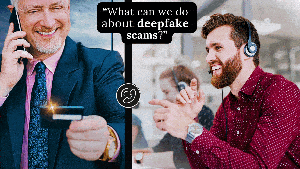



.jpg?width=700&auto=webp&quality=80&disable=upscale)
