Hands On with Microsoft’s Mice and Keyboards for Windows 8, Part 3: Wedge Mobile Keyboard
Microsoft’s Wedge Mobile Keyboard is the highly mobile traveling companion to the Wedge Touch Mouse I reviewed yesterday. But today’s review comes with an added twist: Not only did I use this keyboard with Windows 8, but I was able to spend a considerable amount of time using it with a Windows RT device as well.
September 4, 2012
Microsoft’s Wedge Mobile Keyboard is the highly mobile traveling companion to the Wedge Touch Mouse I reviewed yesterday. But today’s review comes with an added twist: Not only did I use this keyboard with Windows 8, but I was able to spend a considerable amount of time using it with a Windows RT device as well.
Qualcomm Liquid reference platform running Windows RT
Shocker: It works identically on both. (I also used the Wedge Touch Mouse with the Windows RT device but couldn’t discuss that fact until today.)
The Wedge Mobile Keyboard is designed to be used primarily with slates and other table computers and devices. As such, it’s tiny—much smaller than the Sculpt Mobile Keyboard and smaller even than Apple’s Mac and iPad keyboard. That said, typing is surprisingly OK—I used the keyboard to type this review, not completely painfully—and while I won’t be writing my next book with it, it worked. The raised position afforded by the battery compartment helped a bit as well.
To understand how this keyboard differs from a more typical keyboard, consider the following shot, in which I’ve placed the Wedge Mobile Keyboard on top of my current Ultrabook, the Samsung Series 9 900X, which features a fairly typical keyboard. As you can see, the height of the Wedge is roughly the same as that of the built-in keyboard. But the width is considerably less.
The difference there is mostly explained by the lack of spaces between the keys: On the Wedge, the keys are right next to each other, whereas on most laptop keyboards today, there is space between each. Obviously, the latter is easier to type on, especially for those—like me—who have large hands. But the Wedge Mobile Keyboard is otherwise decent, with good key travel. (In that regard, it’s easily as good as the keyboard built into the Samsung.)
The big news with the Windows 8-specific keyboards, of course, are the Windows 8-specific keys, which work automatically. You get the Windows key with the new Windows 8 logo, of course, but also four Windows 8 Charms keys—Search, Share, Devices, and Settings—which occupy the F5 through F8 positions on the top row of the keyboard. (And of course volume keys at F2 through F4).
The Wedge Mobile Keyboard follows a recent trend in Windows keyboards, where that top row—traditionally used as function keys—is used for special functions (like those Charms keys) by default instead. So if you want to use, say, the F4 key as F4, you need to tap Fn + F4 instead. This is fine, of course, except that no keyboard makers—including Microsoft, unfortunately, has figured out that some of these keys are useful. So if want to type ALT + F4 to close the current window, I need to type ALT + Fn + F4 on this keyboard, which is stupid: The default action for the F4 key is actually Volume Up, but no one is going to type ALT + Volume Up by mistake. Why can’t this work as ALT + F4 automatically?
(And not to get off on a rant or anything, but if Microsoft is going to get all forward leaning on us, how about removing the Caps Lock key? Seriously.)
The other enticement for tablet users is that the Wedge Mobile Keyboard’s unique cover—which otherwise seems like an odd design—doubles as a tablet stand. Just fold it over backwards and rest the tablet on either side. You can easily adjust the angle of the tablet display to your liking and get to work.
The cover also doubles as a keyboard power saver: When you place it over the keyboard—an act that requires a bit more fiddling than expected until you get used to how it fits—the keyboard shuts off. Take off the cover and it powers on. Nice!
Put simply, the Wedge Mobile Keyboard is an ideal companion for the Wedge Touch Mouse, but only something to consider if you’re a light typist using a new Windows 8 or RT device. As mobile keyboards go, this one is decent compromise between size, weight, and usability, and even with my large hands I was able to adapt to it pretty well. But again, only in small doses.
Next up: Sculpt Touch Mouse
Read more about:
MicrosoftAbout the Author
You May Also Like


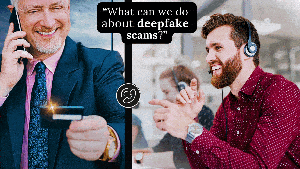



.jpg?width=700&auto=webp&quality=80&disable=upscale)
