Windows Media Player 10 Review
In June, I previewed Microsoft's next Windows Media Player (WMP) release, Windows Media Player 10, and as I hinted would be the case in that article, a lot has changed since then. Released to the publ...
October 6, 2010
In June, I previewed Microsoft's next Windows Media Player (WMP) release, Windows Media Player 10, and as I hinted would be the case in that article, a lot has changed since then. Released to the public alongside a beta version of MSN Music (see my preview) and three Portable Media Center devices (read my review) as the first phase in the Windows XP Reloaded marketing campaign (see my new activity center), Windows Media Player 10 is the linchpin of the Crescent wave of products. WMP 10 is also the center of Microsoft's digital media strategy, which seeks to holistically approach consumer requirements for acquiring, consuming, and sharing digital media.
I'm happy to report that Microsoft has largely accomplished these goals. And though I have some concerns that WMP 10 might still leave a bit too much on the table for competitors such as Apple, with its iTunes jukebox and iPod portable audio player, it's quite possible that Microsoft's broad-based approach to solving digital media needs will ultimately be the correct one. In this review, I'll examine WMP 10's new features, compare the product to competition from Apple and other companies, and explain how WMP 10 fits into Microsoft's wider strategy. But first, let's take a quick walk through the past and see how Windows Media Player has evolved from a simple audio and video playback utility into a modern and powerful all-in-one jukebox.
Windows Media Player comes of age
Previous to Windows Millennium Edition (Windows Me, released in 2000), Windows Media Player was a simple applet designed for playing back audio and video content within Windows. With Windows Me (review), however, Microsoft attempted to greatly expand its support for task-based user interfaces, and that product would have originally included a number of Activity Centers, special dashboard-like applications that would have provided a handy front-end for related tasks. Windows Media Player 7 (WMP, see my review) grew out of that user experience effort, providing a Web- like interface that aggregated a slew of common digital media tasks--media management, CD playing and ripping, Internet radio playback, portable device support, and the like--into a single place. At the time, I blasted WMP7's convoluted and confusing interface but looking at it now, you can see that it was the first step in an evolution we're still partaking in today.
In Windows XP (released in 2001, see my review), Microsoft upped the ante with Media Player for Windows XP (MPXP, or WMP 8), a more attractive rendition of Microsoft's all-in-one player that offered customization options that greatly uncluttered the UI. MPXP also integrated fully with My Music and My Videos, two of the media-oriented special shell folders in Windows XP. So when you ripped a CD with MPXP, it copied album art and other meta data information to the appropriate subfolder under My Music. And when you accessed these files from the shell, XP's task panes changed, depending on which type of file was selected. In total, these features make working with digital music in particular far nicer than with other systems.
Just months after shipping XP, Microsoft began showing off its next generation digital media platform, codenamed Corona and later named as Windows Media 9 Series (released in 2002, see my review). Corona was exciting for a number of reasons--not the least of which was the inclusion of powerful new audio and video codecs (WMA 9 and WMV 9, respectively) which scaled up and down the compression and quality bar in order to handle virtually any digital media need. But since we're focusing on media players here, let's just say that WMP 9's many exciting features were somewhat offset in my mind by its needless inclusion of multiple, inscrutable, and visually identical buttons, scattered all over its interface. As powerful as it is, WMP 9 is confusing to new users. More important, perhaps, WMP 9 lost ground significantly to Apple's iTunes, which offers only music management, but is much simpler and easier to use as a result.
Flash forward to 2004. Longhorn, the next generation Windows operating system that will someday succeed XP, is late to market, and getting later every day (Update: Since I first wrote this, Microsoft has revealed that Longhorn will, in fact, ship in 2006; read more here). Faced with constant delays in its next ship vehicle, the Windows Digital Media Team (now simply part of the wider Windows Client team) did the right thing: They culled together a set of functionality originally scheduled for Longhorn, created a much simpler user interface, and released it as a standalone product called Windows Media Player 10 (WMP 10). And though WMP 10 isn't the cornerstone of a new platform per se--there aren't updated codecs, for example, or a new version of the Windows Media Encoder--WMP 10 is very much at the center of a new Microsoft product and technology wave. Dubbed Crescent internally, this product and technology wave consists of a number of consumer-oriented digital media products that Microsoft and its partners will unleash this fall. And those products and technologies will be marketed as part of a marketing push codenamed XP Reloaded, which seeks to educate users about the many free and cheap enhancements that Microsoft has made to XP since it was first released three years ago.
Hey, big deal, right? Well, WMP 10 is here today. Let's take a look.
Introducing Windows Media Player 10
As an evolutionary product, WMP 10 is immediately recognizable as a member of Microsoft's Windows Media Player product family, and yet it also offers a fresh face to what has always been an overly complicated product. WMP 10, if you can believe it, actually offers a lot more functionality than previous versions of the player, but it presents much of that functionality in far simpler ways. For example, in addition to aggregating music and video files like previous versions, WMP 10 can aggregate pictures, Recorded TV shows, and other media, though that ability might be limited by the kind of PC you have, and which portable devices you interact with.
Occasionally cleaner new design
As I noted in my review, Windows Media Player 9 Series offered an amazing array of functionality, but was complicated as a result, with a UI that was festooned with a bizarre number of inscrutable buttons. I must not have been the only one that complained: With WMP 10, Microsoft has dramatically cleaned up the user interface of its player, and removed most of the all-too-similar UI elements from the default view (Figure).
Now, the side-mounted task bar is replaced by a cleaner toolbar that offers simpler choices like Rip, Burn and Sync, though the player is designed in such a way that you can accomplish all of these tasks--ripping CDs, burning CDs, and synchronizing with portable devices--all without leaving the Media Library if you'd like.
From a design perspective, WMP 10 isn't horrible. The clean Play/Pause, Stop, Previous, Next, and Mute buttons from previous versions have been replaced with fuzzy, gel-like buttons that I don't think will hold up well over time. But the player has been re-skinned to visually resemble the next Windows XP Media Center Edition, which I'll review soon as well, and that look--a sort of royal blue chrome--is reasonably attractive and will likely appeal to the college set.
Though WMP 10 is less cluttered than previous WMP versions, it's easy to return WMP 10 to a state of UI complexity fair easily. Simply enter any of its "modes"--Now Playing, for example--and the UI is suddenly transformed to include a number of bizarre little buttons once again, in this case, the Select Now Playing Options button (to access Visualizations, Info Center View, various Plug-ins, and several enhancements), a status area for the currently accessed service, a View Full Screen button, a Video Pane Maximize/Restore button, and so on. But some of the modes are really nasty: Get into the Media Library, select the appropriate options, and you're suddenly looking at a pretty busy application (Figure). I mean, compare this clumsiness to the clean iTunes user interface, and you'll see what I mean (Figure).
But maybe that's not fair. After all, WMP 10 does a lot more than iTunes. A better comparison might be RealNetworks RealPlayer 10.5 with Harmony Technology, which, like WMP 10, is an all-in-one media player. And sure enough, like WMP 10, RealPlayer gets bogged down in options, though the presentation is largely is arguably more attractive, with pastel colors and none of the tree view nonsense that Microsoft is so fond of for some reason (Figure).
Microsoft expects many people to "live in the library," an allusion to the Media Library and the ways it's been improved to provide everything you need, all from a single location. From the Media Library, you can manage your media--songs, movies, recorded TV shows, and photos-as well as any connected portable devices. You can manage your Now Playing list, a constantly updateable queue of media files that's currently playing, as well as separate lists for media that needs to be burned to CD or DVD, or synchronized with a portable device (discussed below). The look of the Media Library has been updated to subtler, more readable hues, making it easier to pick out the titles of songs or albums you want. And I like the new automatically generated filters WMP 10 provides for music. For example, "Album Artist" lists music by artist name and then album (Figure). Meanwhile, the "Year Released" filters let you find music based on when it was released, which is a wonderful memory trigger.
Like WMP 9, WMP 10 dispenses with the standard Windows title bar area and menus by default, though WMP 9 merely hid them and WMP 10 actually turns them off. You can access the standard title bar and menu system if you'd like, using the new Access Application Menus button, through which you can also navigate through the normal menu system in a slightly different way (Figure). The end result is a much cleaner looking player.
Overall, the WMP 10 interface is decent. It supports the taskbar player mode, like the previous version, which gets a nice new Seek button for scrolling through the currently playing song or video (Figure). It can also be resized in far more ways than before, and can actually be resized all the way down to a nice, small, WinAMP-like player called Mini-Player Mode that will likely please many people (Figure). And you don't need to use a skin to make it happen. Indeed, skins, like certain other features, have been somewhat victimized by the new design. Because a lot of the superfluous UI elements are now missing for the sake of simplicity, it's much harder to get at some features (like skins). That's the price of progress, methinks.
Browsing the Digital Media Mall
When compared to companies like Apple, Microsoft's approach to digital media is somewhat unique. Though both companies are attempting to build a platform, only Microsoft has experience with an ecosystem that extends well beyond the company, and Microsoft understands that when it builds platforms, other companies will use that technology to develop their own businesses. In other words, Apple builds an online music store, iTunes, which shuts out competitive stores, because Apple refuses to license the technology. Microsoft builds a complete digital media platform, and numerous companies develop online music and video stores of their own based on that technology; each of these services is unique in different ways, but all of the songs you buy from any of the Microsoft oriented stores will play back on any PC, and in several dozens of devices. On the flipside, as the originator of the platform, and the only player, Apple can give customers a high quality experience which they control from end-to-end. On the PC side, Microsoft can only hope that its partners do a good job with integrated experiences. Some have been more successful than others in that regard.
To make it easier for its partners to create excellent online services, Microsoft has built WMP 10 in such a way that these partners can display their music and video stores directly in WMP 10, so users won't need to download and install separate applications. The company also goes a step further by providing a way for these partners to customize parts of the WMP 10 interface so that when users are utilizing an online store (or related service), the player visually changes to reflect which service you're using. Select Napster from the online store button, for example, and the right side of the WMP 10 toolbar changes colors to Napster-like colors and displays buttons (Music and Radio, in the case of Napster) that are particular to that service (Figure). That way, you can navigate around each store and get a customized experience, all from within WMP 10.
But wait, there's more. Some services, like Napster, will also opt to take over WMP 10's Now Playing Info Center View, thanks to a new extensibility model Microsoft provided. Instead of getting the stock (read: Boring) Info Center View that Microsoft offers, which is based on All Music Guide data, partners can choose to present their own Info Center View. Napster's Info Center View (Figure) presents artist biography information for the currently-playing song, along with a list of other similar artists that Napster members recommend. This enhances your ability to discover new music and plays nicely into Napster's community functionality, which is a primary benefit of that service. And naturally, you can quickly access the artist, album, and song information for the current track directly from the Napster service. That way, you can easily purchase more music by the same artist, or tracks by similar, recommend artists.
During the beta for Windows Media Player 10, I briefly tested the Napster, MusicMatch, MusicNow, Wal-Mart Music, and MSN Music services, and the CinemaNow movie rental service. Each offers a fairly unique WMP 10-based experience, though from what I can tell, Napster is still the poster child in this regard, since it offers the most thoroughly customized experience. My understanding is that more services will be coming online in the days ahead as well. It will be interesting to see whether any can really differentiate themselves. I'll be reviewing each of the WMP 10-based services in a separate review later this month.
One way that these services can differentiate themselves is through subscription content. Some stores, like Napster, will offer monthly subscriptions through which customers can access any of their content, at any time. And unlike previous versions, songs from subscription services can be downloaded to compatible portable devices (see below) and accessed when you're away from the PC. This is a huge and welcome change, and one that will likely stimulate the online music service business somewhat dramatically.
When you do buy music online, a new Purchased Music node in the Media Library's All Music section makes it easy to find that music (Figure). Your purchased music is divided by online service, making it easier to find, so you can synchronize with portable devices or burn to CD. There is also a Purchased Videos node under All Video, though I haven't tested a service yet that utilizes it.
Pick a digital media device, any digital media device
Unlike Apple's iTunes Music Store, which offers music that is only compatible with Apple's iPod portable player (see a trend here yet?), WMP 10 will work with songs from virtually any other online music store, because most of these services offer music in Microsoft's digital rights management (DRM)-encoded WMA format. Not coincidentally, WMP 10 is also compatible with a wide range of portable devices--over 70, according to Microsoft--that also support WMA. These devices run the gamut from small USB-based fobs, like the Creative MuVo to hard drive-based units like the Dell DJ and full-blown Portable Media Centers, which offer not just music, but photo, video, and recorded TV playback as well.
What's interesting here is the way that WMP 10 reacts when you plug in a compatible device. With a smaller device, like the MuVo, WMP 10 pops up a dialog that recommends manual synchronization with your music library (Figure); under such a sync, you will manually decide which songs should go on the device. This makes sense, because small devices like this don't contain enough storage for you to automatically synchronize all of your content.
However, when you plug in a more capable device, like a Dell DJ, WMP 10 suggests automatic synchronization, or Auto Sync, a new feature in this player. If the device has enough storage, it will simply copy every single song you own to the player. If it doesn't, WMP 10 will use a set of rules to determine which songs to transfer. For example, you might configure it to sync your highest rated songs, your most recently added music, or whatever (Figure).
Where this feature really gets interesting is with a full-featured device like a Portable Media Center (PMC). Plug one of these bad boys in, and you'll be prompted to automatically synchronize all of your music, photos, videos, and, if you've got a Media Center PC, your recorded TV shows too. I've tested WMP 10 extensively with a Creative Portable Media Center (see my review) and have overcome my initial skepticism to be impressed with how much content you can fit on such a device. As I write this, the 20 GB hard drive on the Creative contains 3 TV programs (two of which are actually full length movies encoded in the device's highest-possible setting), 2253 songs (239 albums), 5125 photos, and 17 home videos. And there is still 5.75 GB free. Amazing? Sure.
Anyway, in a manual sync situation, you can drag music onto a device directly from the Music Library, and not have to navigate to the Sync Mode at all if you'd like. To do so, simply select the music you want and drag it into the WMP 10 Sync List, which automatically appears when you connect a device (if it's not available; you can choose Sync List from the select list options drop-down list that appears above the list pane in Media Library). To sync the music to the device, press the Start Sync button (Figure). Or, you can press the Explore device button to see which songs or other content are already on the device. Old school users can go to the Sync Mode by clicking the Sync button in the WMP 10 toolbar; the experience is very similar to Sync in Windows Media Player 9 Series.
Depending on the type of portable device you have, you will also have a much simpler time installing it on your system. The first level of support is for older devices, which require a third party driver installation scheme; these devices still work in WMP 10 as before. The second class of devices, sometimes called "mass storage class" devices, is typified by small USB fob-like devices like the Creative MuVo; these devices are immediately recognized by both XP and WMP 10, and work fine out of the box.
The high-end experience, however, is available only with a new third class of devices, which are compatible with Microsoft's new Media Transfer Protocol (MTP); a typical example is any Portable Media Center (PMC) device. These devices install on XP and WMP 10 without drivers, like mass storage class devices, but also offer additional features. For example, an MTP-compatible device can communicate its capabilities to the system and can transfer rich meta data information, like album art and song ratings, and do so bi-directionally. So WMP 10 will natively "know" that a PMC supports Recorded TV, music, photo, and video content, and will automatically attempt to Auto Sync with the device. Also, if you rate songs on your PMC, those ratings will be synched back to your PC the next time the device is connected. MTP devices also show up in the shell, where they can be navigated and managed if necessary.
More and more devices are supporting MTP, and some existing devices--notably Dell's DJ--will be updated by their manufacturer (through firmware updates) to support the technology.
Other notable new features
While WMP 10's new interface, digital media services integration, and device support are all major new features, this software also includes a number of other useful updates. I'll highlight a few of the more important changes here.
Quick searching. One area that iTunes excels in is searching, and I was interested to see whether Microsoft had made any progress in this area. And sure enough, a new always-on search box is available in the Media Library view, making it easier to find music in today's suddenly massive collections. Sadly, the search function in WMP 10 isn't instant, as it is in iTunes: You can to click the Search button (or press Enter) manually to display the results of a search (Figure). And there's no "back" button, so you have to manually navigate back to your previous position in the Media Library if your search was unsuccessful.
MP3 support. One of the big complaints in Media Player for Windows XP (MPXP) and Windows Media Player 9 Series was that Microsoft seemed to be pushing their own Windows Media formats over existing rival formats that had already penetrated the market. The big example here is MP3: Microsoft has always allowed users to play back songs encoded in this format but never offered a way for users to rip music in MP3 out of the box; instead you would have to purchase a $9.99 plug-in, from one of a few partners, which added this capability. Meanwhile, every other music player on the planet supports this functionality out of the box
Well, in WMP 10 the wait is finally over, though it has sort of a anticlimactic ring to it: You can now rip music to MP3 format from WMP 10 directly, without needing an add-on (Figure). There's just one problem: Microsoft's MP3 encoder only supports 128, 192, 256, and 320 Kbps MP3 ripping. Because I prefer to rip songs to 160 Kbps MP3 format, I still need to install a third party MP3 encoder. Hey, it's better than nothing, and it's certainly better than the crippled MP3 ripping in RealPlayer 10.5 Plus.
One feature that's still missing in action with WMP 10 is DVD decoding. That means that you will still need to purchase a third party DVD decoder to play back a DVD movie with WMP 10. (As with MP3 encoders, these products are available cheaply from a variety of sources.) Microsoft's somewhat logical argument is that most PCs, and virtually all standalone DVD drives, ship with a DVD decoder, so most people won't need one anyway.
Where Windows Media Player 10 falls short
When Windows Media Player 9 Series debuted two years ago, it didn't have much viable competition. RealNetworks had a similar RealONE jukebox that was somewhat hobbled by annoying ads and a reduced feature-set unless you purchased the Plus version, and Apple's iTunes had yet to become a market leader. In some ways, Microsoft was more preoccupied at the time with niche products like WinAMP, which have since fallen by the wayside, and erstwhile competitor/partners, like MusicMatch.
Times change. Today, Apple's iTunes is the simplest, most elegant media player available for any platform, and the release of WMP 10 doesn't change that. Yes, iTunes has its problems, and it certainly doesn't offer the wide range of media compatibility that WMP offers, but it's still simpler and arguably more popular with the key demographic these companies are trying to reach: Young people. Whether its high-school aged kids, college students, or young adults, Apple can do no wrong, and for good reason: Its products are well-designed and easy to use to a fault. WMP 10 looks somewhat amateurish by comparison, despite its many benefits over Apple's admittedly limited player.
But iTunes also offers some basic features that WMP 10, tragically, lacks. First, it's compatible with the iPod, the world's best-selling portable audio player, a feat Microsoft can't seem to manage. Second, iTunes lets you easily share music from PC to PC (or from Mac to Mac or Mac to PC), a feature that WMP, inexplicably, still lacks. Meanwhile, Microsoft has expended (arguably wasted) years of effort and millions of dollars to ensure that you can share music from your WMP 10 with every conceivable device on the planet, regardless of the business sense. But it has somehow managed to ignore the most obvious music sharing experience, that of PC to PC sharing, and given how many homes now have two or more PCs, that missing functionality is all the more incomprehensible.
Microsoft will argue--wrongly, I think--that there are ways to share music from PC to PC. These methods, however, require customers to understand home networking concepts that are typically more advanced than one might expect from an average user. With iTunes, sharing music just works. If I'm not mistaken, "it just works" is one of Microsoft's favorite terms. They might start practicing what they preach.
On the RealNetworks side, we now have a newer version of RealPlayer that compares favorably to WMP 10. RealPlayer 10.5 doesn't offer a wealth of online music services, mostly because Real offers its own online music store and streaming music service, but it does support more devices than WMP 10--over 100, including the iPod--and arguably offers a nicer UI, depending on your taste.
Ultimately, the biggest failing of WMP 10, however, is that it doesn't obviate the need to use other media players. If you want to play back iTunes Music Store purchased music, or music ripped to AAC format, you need iTunes. If you need QuickTime play back, you must still install Apple's QuickTime Player. Want RealAudio or RealVideo support? You need RealPlayer. This was a huge opportunity for Microsoft to cancel out the rationale for competing players, but as is so often the case, the company has chosen to play it safe and tout features like MP3 burning support and the use of "cool" terms like Rip and Burn as if they were somehow leading edge. They're not, and frankly, you can look to RealNetworks' recent decision to reverse engineer Apple's formats for an example of what I'm talking about: Consumers are waiting for someone to stand up for our rights, and Microsoft's not doing it.
Conclusions
Overall, Windows Media Player 10 is a huge improvement over previous Windows Media Player versions, though it still falls short of the competition in a few key areas. If you've bought into the Microsoft-oriented music world in any way, however--perhaps with a Media Center PC, Portable Media Center device, or by using a WMA-compatible online music service--you simply must upgrade to WMP 10. This release offers major improvements for discovering and buying, and subscribing to content online, sports an improved UI, and integrates nicely with a coming generation of portable devices. And if up-and-coming music subscription services, like that now offered by Napster, take off, the release of WMP 10 will be heralded as the watershed moment of what is clearly still a nascent market. That said, users interested solely in music playback will likely find little reason to abandon iTunes. And iPod users will simply ignore WMP 10 as they have previous versions.
Windows Media Player 10 is free and requires Windows XP (any edition), but not any other Windows versions. That decision will be controversial, but I think it's the right one: With over 300 million users, XP is clearly the preferred Windows client for consumers and music enthusiasts: Had Microsoft shipped a WMP 10 version for older Windows versions, that product would have lacked key features and held up the release of the XP version. You can download Windows Media Player 10 from the Microsoft Web site.
About the Author
You May Also Like


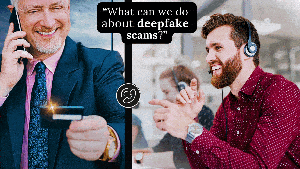



.jpg?width=700&auto=webp&quality=80&disable=upscale)
