JSI Tip 2949. How do I reset User Rights in the Default Domain Controllers GPO?
October 23, 2000
In tip 2714, I described how to reset default NTFS permission.
If you have mis-altered the default User Rights, you may experience strange results. To reset the User Rights requires:
1. Backing up and then editing the GptTmpl.inf file in the Group Policy folder of the Sysvol. Mine is located at:
%SystemRoot%sysvolsysvolPolicies\{6AC1786C-016F-11D2-945F-00C04fB984F9}MACHINEMicrosoftWindows NTSecEditGptTmpl.inf.
To reset the User Rights replace the contents of GptTmpl.inf with one of the following, based upon your installation:
Permissions Compatible with Pre-Windows 2000 Users [Unicode] Unicode=yes [Event Audit] AuditSystemEvents = 0 AuditLogonEvents = 0 AuditObjectAccess = 0 AuditPrivilegeUse = 0 AuditPolicyChange = 0 AuditAccountManage = 0 AuditProcessTracking = 0 AuditDSAccess = 0 AuditAccountLogon = 0 [Privilege Rights] SeAssignPrimaryTokenPrivilege = SeAuditPrivilege = SeBackupPrivilege = *S-1-5-32-549,*S-1-5-32-551,*S-1-5-32-544 SeBatchLogonRight = SeChangeNotifyPrivilege = *S-1-5-11,*S-1-5-32-544,*S-1-1-0 SeCreatePagefilePrivilege = *S-1-5-32-544 SeCreatePermanentPrivilege = SeCreateTokenPrivilege = SeDebugPrivilege = *S-1-5-32-544 SeIncreaseBasePriorityPrivilege = *S-1-5-32-544 SeIncreaseQuotaPrivilege = *S-1-5-32-544 SeInteractiveLogonRight = *S-1-5-32-550,*S-1-5-32-549,*S-1-5-32-548,*S-1-5-32-551,*S-1-5-32-544 SeLoadDriverPrivilege = *S-1-5-32-544 SeLockMemoryPrivilege = SeMachineAccountPrivilege = *S-1-5-11 SeNetworkLogonRight = *S-1-5-11,*S-1-5-32-544,*S-1-1-0 SeProfileSingleProcessPrivilege = *S-1-5-32-544 SeRemoteShutdownPrivilege = *S-1-5-32-549,*S-1-5-32-544 SeRestorePrivilege = *S-1-5-32-549,*S-1-5-32-551,*S-1-5-32-544 SeSecurityPrivilege = *S-1-5-32-544 SeServiceLogonRight = SeShutdownPrivilege = *S-1-5-32-550,*S-1-5-32-549,*S-1-5-32-548,*S-1-5-32-551,*S-1-5-32-544 SeSystemEnvironmentPrivilege = *S-1-5-32-544 SeSystemProfilePrivilege = *S-1-5-32-544 SeSystemTimePrivilege = *S-1-5-32-549,*S-1-5-32-544 SeTakeOwnershipPrivilege = *S-1-5-32-544 SeTcbPrivilege = SeDenyInteractiveLogonRight = SeDenyBatchLogonRight = SeDenyServiceLogonRight = SeDenyNetworkLogonRight = SeUndockPrivilege = *S-1-5-32-544 SeSyncAgentPrivilege = SeEnableDelegationPrivilege = *S-1-5-32-544 [Version] signature="$CHICAGO$" Revision=1 [Registry Values] MACHINESystemCurrentControlSetServicesLanManServerParametersEnableSecuritySignature=4,1NOTE: If IIS is installed, add:
SeBatchLogonRight = IWAM_,IUSR_ SeInteractiveLogonRight = IUSR_ SeNetworkLogonRight = IWAM_,IUSR_NOTE: If Terminal Services is installed, add:
SeInteractiveLogonRight = TsInternetUser Permissions Compatible Only with Windows 2000 Users [Unicode] Unicode=yes [Event Audit] AuditSystemEvents = 0 AuditLogonEvents = 0 AuditObjectAccess = 0 AuditPrivilegeUse = 0 AuditPolicyChange = 0 AuditAccountManage = 0 AuditProcessTracking = 0 AuditDSAccess = 0 AuditAccountLogon = 0 [Privilege Rights] SeAssignPrimaryTokenPrivilege = SeAuditPrivilege = SeBackupPrivilege = *S-1-5-32-549,*S-1-5-32-551,*S-1-5-32-544 SeBatchLogonRight = SeChangeNotifyPrivilege = *S-1-5-11,*S-1-5-32-544,*S-1-1-0 SeCreatePagefilePrivilege = *S-1-5-32-544 SeCreatePermanentPrivilege = SeCreateTokenPrivilege = SeDebugPrivilege = *S-1-5-32-544 SeIncreaseBasePriorityPrivilege = *S-1-5-32-544 SeIncreaseQuotaPrivilege = *S-1-5-32-544 SeInteractiveLogonRight = *S-1-5-32-550,*S-1-5-32-549,*S-1-5-32-548,*S-1-5-32-551,*S-1-5-32-544 SeLoadDriverPrivilege = *S-1-5-32-544 SeLockMemoryPrivilege = SeMachineAccountPrivilege = *S-1-5-11 SeNetworkLogonRight = *S-1-5-11,*S-1-5-32-544,*S-1-1-0 SeProfileSingleProcessPrivilege = *S-1-5-32-544 SeRemoteShutdownPrivilege = *S-1-5-32-549,*S-1-5-32-544 SeRestorePrivilege = *S-1-5-32-549,*S-1-5-32-551,*S-1-5-32-544 SeSecurityPrivilege = *S-1-5-32-544 SeServiceLogonRight = SeShutdownPrivilege = *S-1-5-32-550,*S-1-5-32-549,*S-1-5-32-548,*S-1-5-32-551,*S-1-5-32-544 SeSystemEnvironmentPrivilege = *S-1-5-32-544 SeSystemProfilePrivilege = *S-1-5-32-544 SeSystemTimePrivilege = *S-1-5-32-549,*S-1-5-32-544 SeTakeOwnershipPrivilege = *S-1-5-32-544 SeTcbPrivilege = SeDenyInteractiveLogonRight = SeDenyBatchLogonRight = SeDenyServiceLogonRight = SeDenyNetworkLogonRight = SeUndockPrivilege = *S-1-5-32-544 SeSyncAgentPrivilege = SeEnableDelegationPrivilege = *S-1-5-32-544 [Version] signature="$CHICAGO$" Revision=1 [Registry Values] MACHINESystemCurrentControlSetServicesLanManServerParametersEnableSecuritySignature=4,1NOTE: If IIS is installed, add:
SeBatchLogonRight = IWAM_,IUSR_ SeInteractiveLogonRight = IUSR_ SeNetworkLogonRight = IWAM_,IUSR_NOTE: If Terminal Services is installed, add:
SeInteractiveLogonRight = TsInternetUser2. Save and close the GptTmpl.inf file.
3. Increment the group policy version by opening the Gpt.ini file at %SystemRoot%sysvolsysvolPolicies\{6AC1786C-016F-11D2-945F-00C04fB984F9}. It is best to multiply the version by 10 to insure it does not become outdated before the policy can be applied.
4. Save and close the Gpt.ini file.
5. Open a CMD prompt and type:
secedit /refreshpolicy machine_policy /enforce.
6. Check the Application event log for Event ID 1704, to verify that the policy has been propogated.
About the Author
You May Also Like


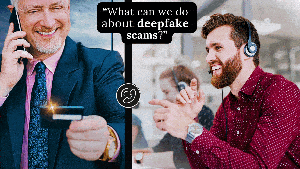



.jpg?width=700&auto=webp&quality=80&disable=upscale)
