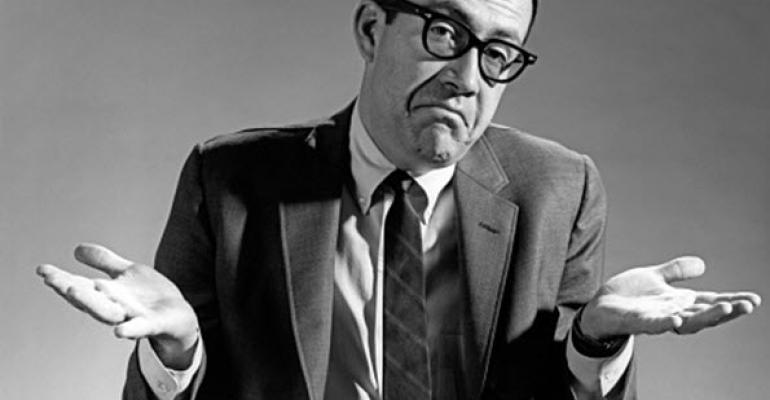A new feature in Windows 10 provides additional updating capability where computers sitting on the same network can share the task of downloading and providing updates for everyone. This feature is intended to help minimize the amount of network bandwidth that is consumed for updates. Instead of every single PC downloading its own updates directly from Windows Update (or a Windows Update compatible patch and control mechanism), PCs will take instructions from other PCs around it.
However, also included in this feature are customizable options for how this works (see: How To: Change How Windows 10 Delivers Updates to Peers). The options are:
-
Turn it off completely
-
Get updates from PCs on my local network
-
Get updates from PCs on my local network, AND PCs on the Internet
It’s the third option that has some folks concerned. Pulling updates from trusted sources around you is one thing, but also pulling from untrusted sources haphazardly connected to the greater Internet anywhere?
Microsoft says that Delivery Optimization uses the same security measures that Windows Update and the Windows Store use and that each file and each part of a file is validated for authenticity before it is allowed to install. This does provide some comfort, but not enough in my opinion – particularly for a brand new operating system with a, let's say, 1.0 label. Additionally, Delivery Optimization is only used for updates to Windows and doesn't touch any personal files in any way.
By default, Microsoft turns this feature on but the choice is yours for which setting you deem appropriate for your system. Using the link above to find how to alter this setting, use the table to determine which setting is default for your Windows 10 edition: