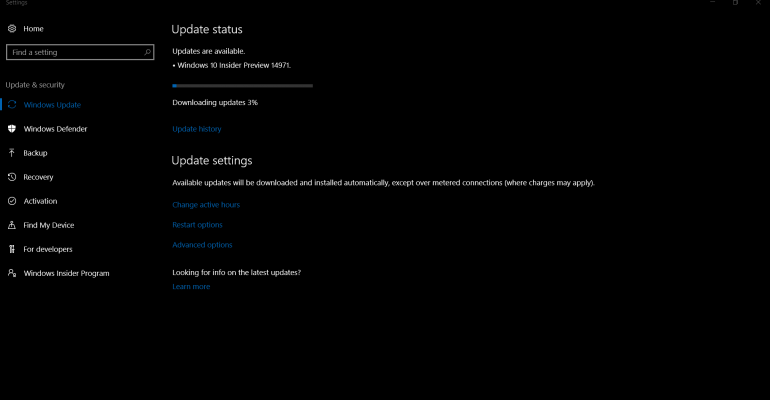Today Windows Insiders received the 13th PC based testing build for the upcoming Creators Update, the third Feature Update for Windows 10 since its release in July 2015, and it not only introduces a couple of new features but it also pulls one that was being tested.
In fact, there has been a little bit of juggling between Fast Ring and Slow Ring for Insiders this week as Build 14965, which was released to the Fast Ring last week, was moved into the Slow Ring for testers on PCs and Mobile devices.
The release of Build 14971 today is only for PCs leaving Mobile users without their first new weekly Fast Ring build in the last month. Although Microsoft did not mention why there was no new build for Windows 10 Mobile, it was likely related to some type of bug or issue that would not allow the team to push it out to users and not because the company is abandoning mobile users. In fact, there have been nine mobile testing builds released for those devices compared to 13 for PCs - not that far off from each other at all.
Anyway, today's build shows us as testers that sometimes new features come and then they go away in later builds for a variety of reasons.
The decision to pull this feature was based on telemetry and user feedback:
"First introduced to Insiders in Build 14926, the experimental “Snooze” action on a tab in Microsoft Edge which provides you with a way to set a Cortana reminder on the website you are viewing is no longer available. Based on data we gathered and feedback we received, we decided to remove it from the product and re-evaluate the feature for a future release."
First lesson of testing pre-release software - no feature is guaranteed to make it into the final release.
Moving on to items that were added to this build for testers, there were a few handy additions.
More elements of Windows Holographic make their way into the Creators Update in this build including the ability to test your systems compatibility. According to Microsoft you can not go much further than this in the current build but it appears that work continues to ultimately have Windows Holographic capabilities available in Windows 10 down the road.
This change is being misunderstood across social media this afternoon so let me clarify what is happening with the Command Prompt and PowerShell in Windows 10 Build 14971.
The familiar Command Prompt is no longer the default command line interface beginning in this build of Windows 10. It has been replaced by the PowerShell command line however, you can still change this in the Windows Settings app and return to Command Prompt as your default.
It is unknown if this change is permanent but Microsoft said the goal of the change is an effort to bring the best command line experiences to the forefront for all power users but hopefully they keep the option to change it based on the users preference.
Microsoft Edge gets a new ability to view books in the EPUB format. The presentation and navigation in the browser is very similar to viewing PDF files.
Since the Redstone 2 development builds will ultimately lead to the Creators Update release next year with a focus on 3D for Everyone, it makes sense that Paint 3D moves from being an app you install from the Windows Store to an in the box app for all users. Speaking of Paint 3D - check out these tutorial videos to learn more about using the program to build your own 3D creations.
The last item to mention is the the Get Office app is now the Get Office (Beta) and has become an Office Hub for Office 365 subscribers instead of just an advertisement for Office 365. You can read my earlier write up on the new app and see the screenshot gallery as well here - Get Office App Becomes Your Office 365 Hub on Windows 10.
Other than these items there is a long list of issues that have been addressed in this build and a handful of know issues so it seems progress continues to move forward.
We track all of the builds released for Redstone 2 here at the SuperSite: Windows so book mark our PC and Mobile trackers and keep an eye on how often and how many builds are released for the Creators Update.
But, wait...there's probably more so be sure to follow me on Twitter and Google+.