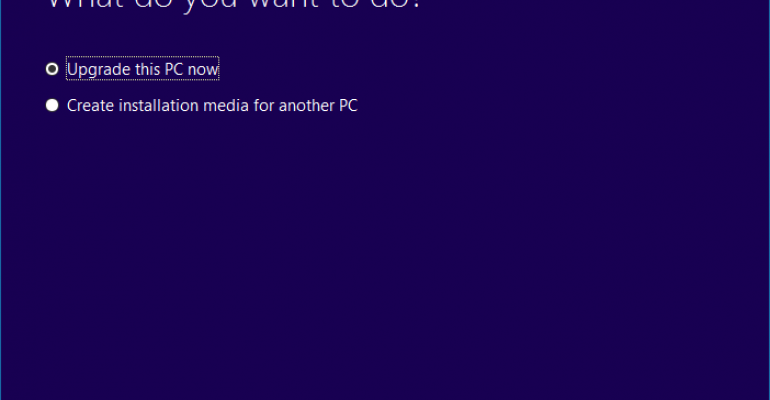Earlier today Microsoft began the roll out of the second major update to Windows 10, the Anniversary Update, but it will not be available immediately to everyone as this update needs to reach over 350 million people.
Now, with that being said, there are ways around just waiting for this upgrade to arrive on your systems through Windows Update.
Here are a few ways you can go ahead and get the update started right away:
Download Windows 10 Update Assistant from the Windows 10 Update History Page
Visit the Windows 10 Update History page and you will find the above link. Click on it to download a small program that will begin the upgrade process.
Download ISO from Windows Insider Program Site
If you are registered as a Windows Insider the build 14393 ISOs are now available for download at the program website.
Using the Media Creation Tool
Just download this tool and you can perform an in place upgrade, create installation media (DVD/USB) for another device or save an ISO of the upgrade.
Direct ISO Download from Microsoft
If you visit https://www.microsoft.com/en-us/software-download/windows10ISO/ you can download the Windows 10 Anniversary Update ISOs directly instead of using the Media Creation Tool (MCT). You will be asked to pick the edition and language you want and then you will be given links to 32-bit and 64-bit ISO downloads. The links are only good for 24 hours though so download immediately otherwise you have to go back through this process again.
This page actually exists for those who need to download Windows 10 on a system that is not compatible with the Windows 10 Update Assistant or MCT software such as a Mac or Linux based machines but still gives you access to the proper ISOs for upgrading.
Microsoft Developer Network
While the previous options are all basically publicly available, this one is not. You must be an MSDN subscriber to get access to these ISO downloads and product keys.

Be sure to check out all of our Windows 10 Anniversary Update Coverage.
But, wait...there's probably more so be sure to follow me on Twitter and Google+.