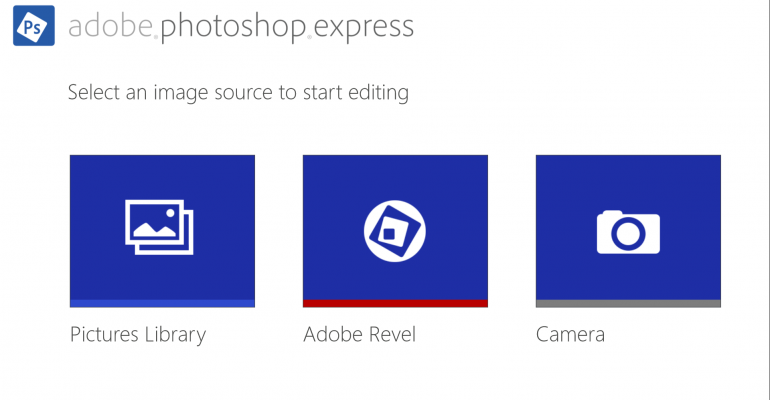As much as Adobe is loathed by IT specialists everywhere for their horrible deployment and update routines, and the numerous security glitches, they are one of the few vendors that keep supplying solutions to Windows 8. Adobe has released close to 20 apps for Windows 8. The majority of them are Desktop apps (run on Windows 8 Pro), but many of them are metroized, touch-enhanced versions.
Adobe's Photoshop product helped spin off unique communities dedicated to Photoshopping, or 'shopping, where original pictures would be given a comical flair. Not a single photograph is safe in the hands of a master 'shopper. I know a few people like this, and they have done some amazing things. Some of those things caused me to spit my coffee at my monitor more than a few times.
You may remember over time, too, that several countries have employed Photoshopping techniques to enhance their military prowess, or to cover up things that would cause them to look weak or inept. Of course, in the end, the photo manipulations were discovered and they ended up looking pretty inept anyway.
Adobe has released a touch version of their Photoshop app, called Adobe Photoshop Express. A touch version generally means that the product has been enhanced for a touchscreen so that it is easy to use without a mouse, but also that it runs on Windows 8 and Windows RT (i.e., Microsoft Surface RT or any other tablet that runs the Windows RT operating system).
Adobe Photoshop Express provides some basic features that are severely lacking in other Windows Store offerings for graphics manipulation, such as: cropping, rotating, red eye removal, auto-fix, color editing, and graphics filters. In addition, Adobe is offering a service called Revel where you can upload your photos and have them available across multiple devices.
The Express tag on the name is pretty much what you're used to, i.e., limited features, but Adobe offers in-app purchases for add-on packs to further enhance the free app. Currently, there's only two add-on packs available. One for photo noise reduction and another for additional filters. Look for more add-on packs to be released in the future.
You can get the app in the Windows Store by searching for Adobe Photoshop Express, or use the link below.
|
Adobe Photoshop Express app for Windows in the Windows Store http://apps.microsoft.com/webpdp/app/c08a0d72-28a1-465a-9e70-6a5b80b44d60
|