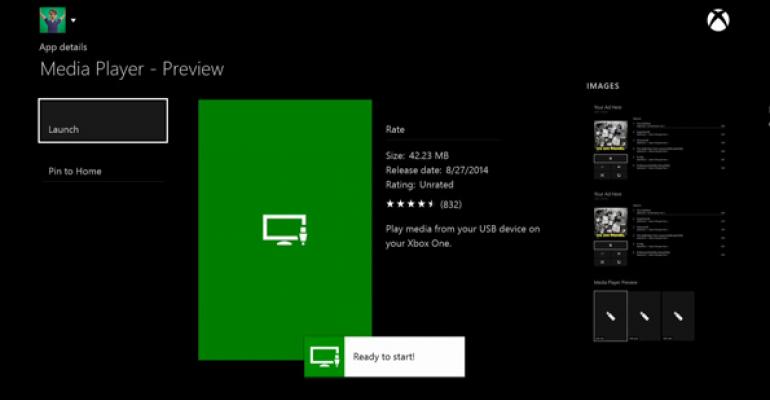Xbox One fans upset that Microsoft's new console debuted without any way to play media files from a USB drive or over their home networks will want to install the latest system update. This update includes a beta version of a new Media Player app, currently in beta, that promises to solve this problem. And it does so, sort of.
This is such basic functionality that it almost doesn't bear explaining. It's just that, until this week, there was literally no way to play back personal content—digital music, photos or videos—using an Xbox One console. In 2014.
I know, it sounds crazy. But until the June 2014 system update, this $500 brick wouldn't even recognize a USB device, let alone browse a network share. But starting with that update, you could attach USB storage to the console, albeit only to use it to store games and apps (and then only if the device was USB 3.0-based and bigger than 256 GB).

Now, with the August 2014, a second bit of support for external USB devices arrives. After installing this update, and then installing a second Media Player (Preview) app, you can browse attached USB storage devices and play any content they contain.

Well, almost any content. Some formats, like MPEG 2 TS, Animated GIFs and MKV will be added by the end of the year, Microsoft says. Likewise, the app will later be updated to support DLNA, so you can browse the media shares on your home network and play content contained on PCs and home servers.
As it stands today, the Media Player app is about as bare-boned as they come. Device browsing looks and works much like the Roku device's media player, and folders with lots of content take a long time to display thumbnails correctly.

Video playback—which I suspect is the big concern here—is likewise bare-boned. You tap a video and it plays. There's no obvious way to bring up playback controls, and after pressing each button on the controller in turn, I was surprised to discover that you need to use the bumpers to display the controls.

You can fast forward and rewind at various speeds. You can play and pause. That's about it. Media Player does not support any form of closed captioning or subtitles that I can find, and I've got examples of every type. Again, it's just super basic.
In short, I'm happy to have it. But it should have been here, in better form, at launch last November. I can't imagine why something this obvious and basic needs so much time to come together. The Xbox One is basically a high-end PC. But this app is as lackluster as anything I've ever seen, at least for now.