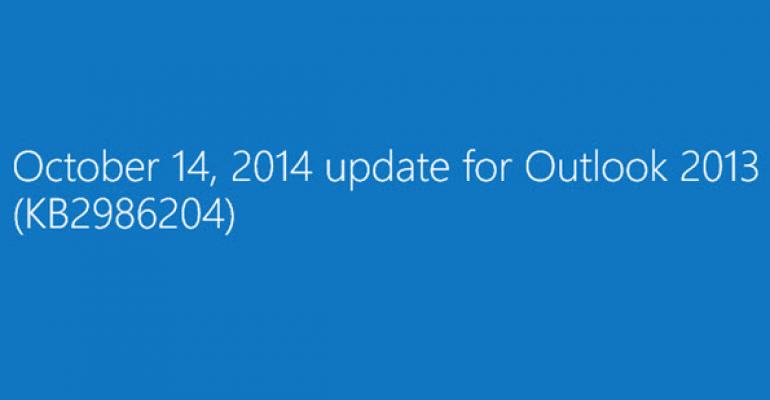In a day filled with a multitude of reported problems with October's Microsoft updates, it's always good to get a glimmer of sunshine, no matter how small.
If you have applied the Outlook 2013 update for October 2014 you should notice something new on the Outlook 2013 command ribbon. Under the Home tab, there's a new button called "Recover Deleted Items from Server" that allows users to quickly restore accidentally deleted messages on their own.

This is not a new function, the ability to do this has been available already, but the button placement itself (was on the Folder tab) is new and located directly where it can be found easily.
The change was predicated by the Office 365 support teams figuring out how often customers requested help recovering accidentally deleted emails and files. Welcome to IT, Microsoft!
Microsoft has stated that there are plans to make this change for Outlook 2010 and Outlook 2010, possibly in November.