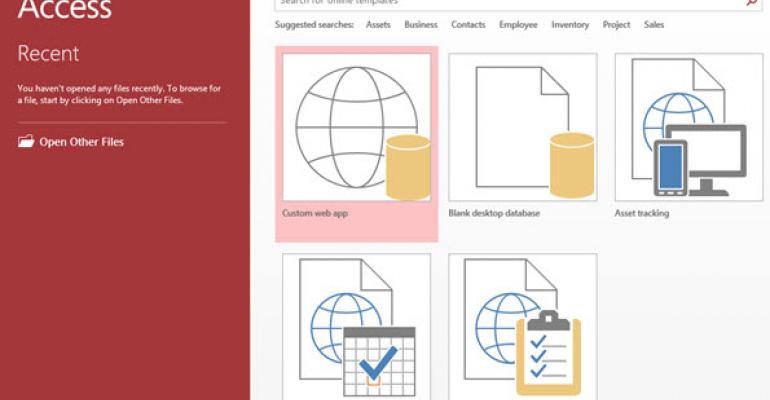Remember Microsoft Access? Some of you do. Some you still use the desktop-side forms and database creation product. Way back when, before SharePoint, I remember using Microsoft Access for a myriad of things from asset management, to helpdesk logging, to small business management. Some of my creations became pretty complex. Access provided a way for anyone to generate front-end forms for storing data in a proprietary database. One of the biggest drawbacks was database sharing because shutting the computer down (or having it crash) before closing the database connection would corrupt the Access database in a heartbeat. I spent many an afternoon and evening restoring Access databases and in some cases having to recreate lost or corrupted data. I originally thought I had fond memories of the product, but now thinking back, it was more trouble than it was worth. Eventually, Microsoft developed some pretty slick conversion utilities to migrate Access database to SQL Server, so there was less worry about losing information or dealing with corrupt data.
Based on the woes of the past, it's interesting to me that Microsoft Access is still around, particularly as an offering for Office 365, but Microsoft has just announced that Access (called Access apps) has exited preview and is now available for production environments. Access apps have been in preview for a full year, since Office 365 was publicly launched in February 2013.
Access for Office 365 has evolved so that a proprietary database is no longer needed. Access is now simply a web forms designer and the data is stored directly in SQL Server or Windows Azure SQL Database. This also means that Access apps can also share the data stored in SharePoint 2013, Office 365 Small Business, and Office 365 Enterprise.
To check out the public release of Access Apps, login to your Office 365 account to 'access' it.