You can move the SkyDrive folder on Windows 8.1 to an SD card as long as the card is formatted NTFS. You do this by editing SkyDrive properties in File Explorer and specifying the new location on the SD card on the Location tab as show in the image. When you click OK, Windows will prompt you to move the files from their current location to the destination.
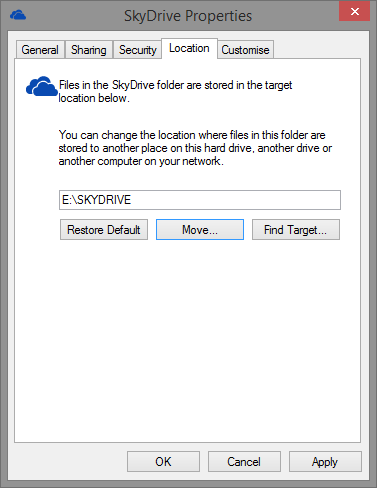
0 comments
Hide comments




