Sometimes when you hear someone talk about being a developer most people think about building apps or software for Windows, iOS, Android, and Apple platforms. Did you know there is also a market for developers to create add-ins for Office?
All modern versions of Office have an add-in store that is accessible in each of the different programs that are part of Office including Word, Excel, and PowerPoint.
Each iteration of the store is tailored to the program you open it up in so for instance in Word you get add-ins that are built for Word. The add-ins are organized by several categories to help organize things but a general search option is available as well.
Any add-ins you download are registered against your account which is used with Office so that you can easily find them again in case of a reinstall.
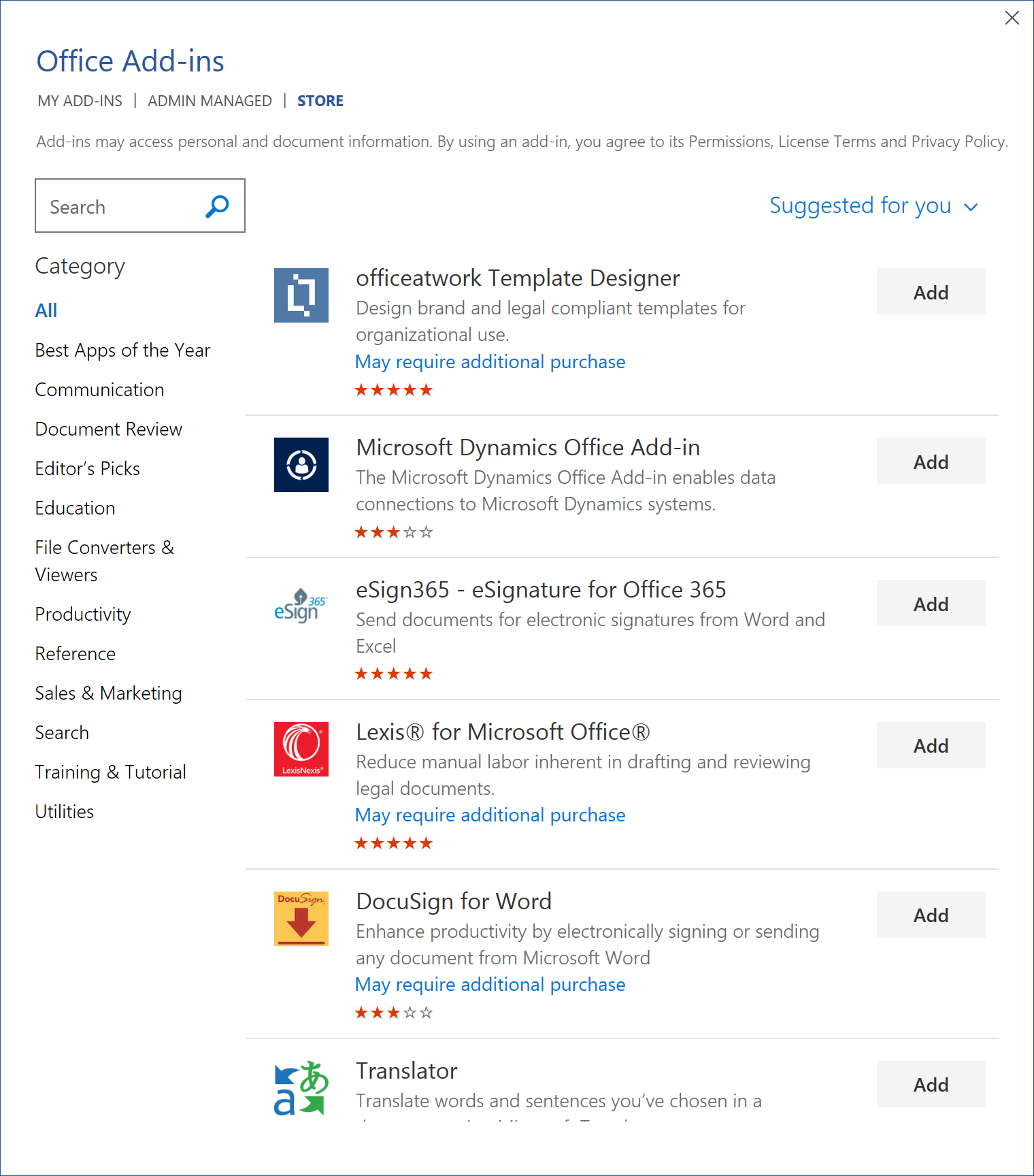
Microsoft Word Add-in Store
So as you can see, this could be a big opportunity for developers to diversify and open up another channel of income around their work.
To get started Microsoft has the Office Dev Center located at https://dev.office.com/ and it is full of resource for you to get started with Office Add-ins.
The site is broken down into these four broad categories:
Getting Started
-- Microsoft Graph
-- Office Add-ins
-- SharePoint Add-ins
-- Office 365 Connectors
Code Samples
This massive libraries of samples are intended to help you not only learn, but enhance your own projects to take advantage of the latest developments in the Office Add-ins API's.
Resources
-- Patterns and Practices
-- Events
-- Podcasts
-- Training
-- Graph Explorer
-- Videos
Documentation
-- Office Add-ins
-- Office Add-in Availability
-- Microsoft Graph API
-- Office 365 Connectors
-- Office 365 REST APIs
-- SharePoint Add-ins
-- SharePoint Framework
-- Submit to the Office Store
If you sign into the Office Dev Center with your Microsoft Account then you will be able to gain access to virtual and in person learning, benefits to help you with your development efforts, and forums to connect to other Office Add-in developers.
-----------------------------------
But, wait...there's probably more so be sure to follow me on Twitter and Google+.





