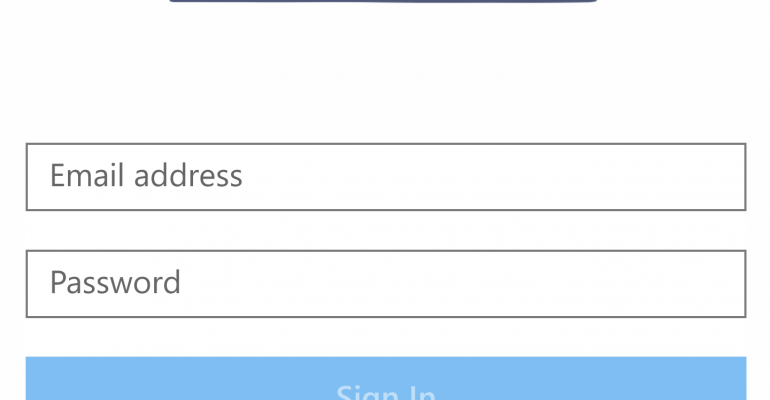Yesterday, I told you about Dropbox on Windows 10 and talked about it being an alternative to Microsoft's OneDrive cloud storage.
The reason why it can be such a solid option is because Dropbox has all bases covered with a Windows desktop app, web based access, and apps for both Windows 10 PCs and Mobile devices in the Windows Store.
However, going against it is the small amount of free storage they provide - 2GB - and at that point they want you to subscribe for 1TB of storage at $120 per year. On the other hand, OneDrive will add 50GB of storage to your free 5GB for just $1.99 per month. I believe that subscription is stackable as well.
Another option is to subscribe to Office 365 Home and get 1TB of storage for up to 5 users and pay just $99.99 per year - a $20 savings by subscription compared to Dropbox. Oh yeah, you also get to install the latest version of Office on all of those users machines as well.
Ultimately, Dropbox can get your files to all of your Windows devices but if you want to stay free that 2GB of storage space will fill up very quickly. On the subscription side it is a much better value to go with Office 365 Home to get not only the Office software but also 1TB of storage for up to 5 users.
The gallery here consists of 10 screenshots of the Dropbox mobile app and then a few shots from the desktop app showing layout differences between the two.
What do you use for cloud storage?