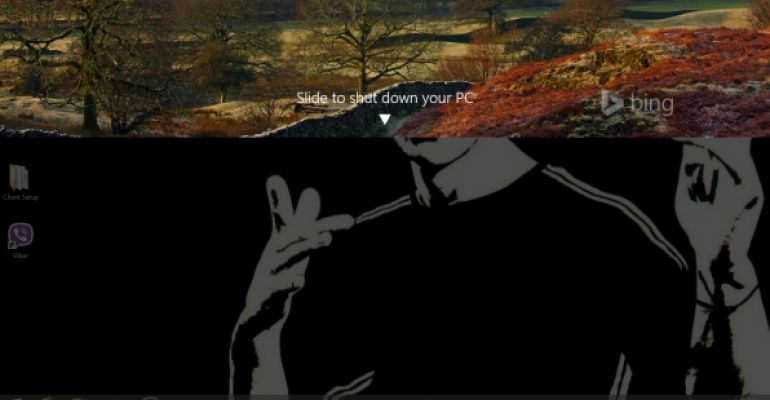For those of us that actually owned a Microsoft Zune (hey, those were great devices – don't get me started) you might remember the ability to "Slide Down" to turn off the device. Basically, you swiped your finger down the touchscreen and the Zune would shut down. The Windows 8 interface, of course, steals a bit from the Zune software, forcing you to "Slide Up" the boot image before you can attempt to login. For touch devices, you just swipe up with your finger, but for desktop and non-touch laptops, you have to use the mouse cursor which feels a bit unorthodox.
Still, even in Windows 8.1, shutting the PC down is tougher than it should be. You can either go to Settings – Power – Shutdown, or right-click on the new Start Button graphic and choose Shut down or sign out from the pop-out menu.
But, there's another way – and maybe, to some of you, a better way. And, for us old Zuners, it brings back some happy memories.
In the C:\Windows\System32 directory on a Windows 8.1 computer/device there's an application called slidetoshutdown.exe. Locate it by opening Windows Explorer in the Windows 8.1 Desktop.
To enable easy access, you can choose to either pin it to the Start screen (for modern UI access) or pin it to the Taskbar (Desktop access).
Now, when you want to shut down the computer, just run the app. Windows 8.1 will bump you over to the Desktop and a Slide to shut down your PC dialog will appear. Just swipe down with your finger or mouse and Windows 8.1 will shut down and the computer will turn off.
"Swipe on – Swipe off." – what Mr. Myiagi might say leading up to a Karate Kid 5.