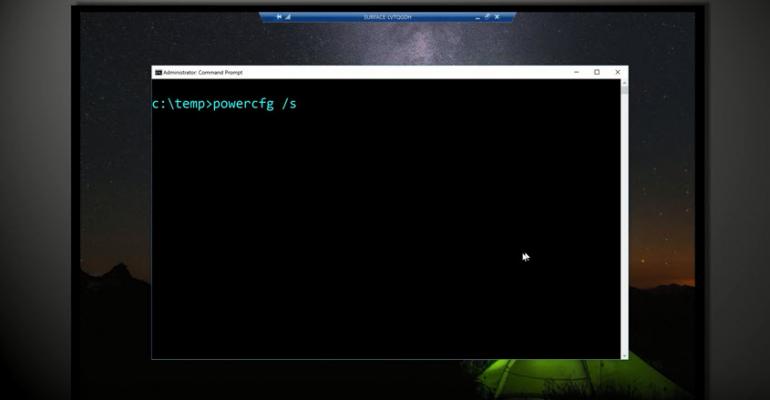I’ve written a lot recently about how Microsoft’s latest line of Surface computers (Surface Book and Surface Pro 4) have left customers in a constant spin of complaint and disgust. A recent firmware update finally fixes the power issues for some. I say some, because even just yesterday a Microsoft employee took to Twitter to announce yet another Surface Book bluescreen. Fix one problem, expose another, or as I pontificated recently: The Release It Now, Fix it Later Approach to Software and Hardware.
However, with the latest update, Microsoft feels pretty comfortable that the Surface sleep problems have been rectified. Enough so, that it’s now willing to discuss and explain how Surface class devices take advantage of Modern Standby technology to give customers a device that uses far less power than traditional PCs. But, even now that Microsoft understands the issues that the Surface devices were facing, it’s not saying that it will never happen again. Faulty or wrong device drivers could cause the issues to rear their ugly heads in the future. If this happens, Microsoft is offering a 5-minute video tutorial to help those tasked with supporting these devices to troubleshoot and fix newly exposed problems.