This week Microsoft released Fast Ring builds for Windows 10 to Insiders for PC and Mobile plus they made a new Slow Ring build available to PC testers.
Check out our PC (RS3), PC (RS4), and Mobile (Feature 2)
Trackers for the latest build information
Currently the builds in Redstone 3 (rs_release) and Redstone 4 (rs_prerelease) are the same as expected. That will not change until Microsoft engineers on the Windows team begin checking in new code as part of the Spring 2018 feature update. This means whether you are in the Fall Creators Update or the Skip Ahead branch the listed features are the same right now.
Since we are now in August there are just a few weeks of final work for the Fall Creators Update which is expected to be finalized in September. Just like the past two feature updates, it will likely be released the following month during Patch Tuesday - in October that is the 9th of the month.
Last week's Fast Ring build, 16251, has now been designated for the Slow Ring which means many more testers will now have the opportunity to try it out and provide feedback/telemetry to Microsoft. This is only the second Slow Ring build leading up to the Fall Creators Update but I suspect there will be a few more now that we are closing in on the code being finalized.
Did you know there are more testers in the Slow Ring than there are on the Fast Ring?
In Build 16257 Microsoft caught everyone off guard by adding a huge accessibility feature, Eye Tracking, to the operating system. This is not the norm with just a few weeks left in the development cycle but it also appears to be a technology they have been working on for a couple of years. That would indicate the code is pretty stable and ready for prime time.
We have a Tobii Eye Tracker 4C on the way to test this feature out and will provide further coverage of this new capability. It is currently the only hardware that is compatible with this new option and it seems popular because all of the Amazon listings for the device are on back order as of this article's posting.
Two items that I have found that were not documented in the release notes for Build 16257 is a new 3D Objects folder in your user profile and a new Fluent Design effect when launching settings categories in Windows Settings.
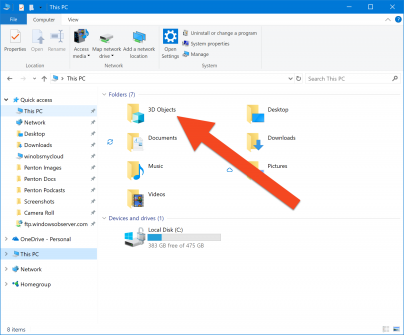
The 3D Objects folder shows up in your "This PC" view in File Explorer.
Here is what I have labelled as the "Halo" effect when launching items in Windows Settings. You will notice that it shifts position based on the location of the settings category pages icon in the grid layout.
Other areas that have seen some documented tweaks in this build include:
- Microsoft Edge gets fluent with some Acrylic enhancements to its expanded Tab Bar plus new button animations
- The Command Console gets a major color scheme make over - the first in over 20 years. If you upgraded to this build you will not see this update though - it only shows up on a clean install - this will protect your customized settings. However, the Console team is going to release a tool in the near future to allow users to activate the new color scheme.
- The touch keyboard should now launch faster when you tap the keyboard button in the taskbar.
- For Enterprise users Windows Defender Application Guard has new splash dialog that better describes what is happening during start up of the service.
- Windows Insiders on Build 16257 who are also Office Insiders can now try out 3D Objects in Word, Excel, and PowerPoint. You might recall this capability was unveiled last October in New York City.
There is still a list of fixes and known issues but over the next few weeks these should begin getting shorter. In comparison to those lists for the last two builds this is already happening in Build 16257.
-------------------------------
But, wait...there's probably more so be sure to follow me on Twitter and Google+.




