After I wrote the recent article on backup annoyances, detailing what I saw as some of the flaws in the version of Windows Server Backup that shipped with Windows Server 2008, I was contacted by Prabu Ambravaneswaran, the program manager for Windows Server Backup at Microsoft.
Prabu and I spent some time talking about Windows Server Backup and how customer feedback, such as the annoyances article, lead to Microsoft making significant improvements to the feature in Windows Server 2008.
The new version of Windows Server Backup allows you to do the following:
- Backup specific files and folders, rather than having the volume as the minimum unit of backup.
- Configure backups to exclude specific files, folders or file types, rather than backing up everything on the volume.
- Allow backup of the system state data only (including incremental system state backups). Prior to R2 you could only perform a full system state backup using the wbadmin.exe command line utility. System state backups can be scheduled, written to network shares and scheduled with other items as the figure below shows. Incremental system state backups are, on average, five times faster and consume seven times less space (compared to a system state backup taken daily over the course of a week). You can also perform a system state restore using Windows Server Backup in R2 rather than just the wbadmin command line utility.
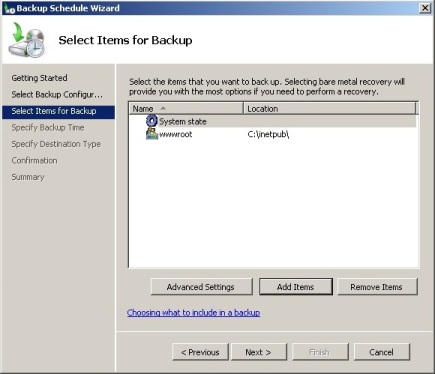
- Allows you to schedule backup to volumes (rather than requiring the whole target disk be dedicated to backup) and network shares. Prior to R2 you had to schedule back ups to a dedicated disk (the disk was repartitioned to a single volume when you selected it as a target). You couldn’t schedule a backup to network locations.
- Windows Server Backup R2 also includes extensive PowerShell support which will enable you to manage (including remotely) the scheduled and on-demand backups.
All in all, these are significant improvements to Windows Server Backup and they deal with most of the objections that I raised in my “backup annoyances” article (my other objection was that you couldn’t rotate media easily, but Prabu helped show me how that could be – you can read about it here)
As always, Microsoft is very interested in hearing feedback from customers that use Windows Server Backup in the real world. If you’ve got any suggestions or comments that you want forwarded to the Windows Server Backup program manager, feel free to send them in.




