The default storage space allocated to users in OneDrive for Business is 1TB and you can change it from OneDrive admin center. If you have following Office 365 subscription plans, you can set the default storage space up to 5 TB:
- Office 365 Enterprise E3, E4 and E5
- Office 365 Government E3, E4 and E5
- Office 365 Education
- OneDrive for Business Plan 2 and SharePoint Online Plan 2
Step-By-Step
- Open https://admin.onedrive.com/?v=StorageSettings in your favorite web browser.
- Click Storage tab located in In the left pane of OneDrive admin center.
- Type the value in GBs in ‘Default storage’ box.
- When you are done, click Save.
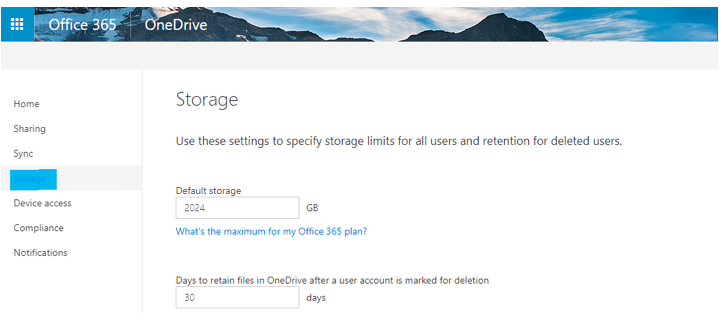
0 comments
Hide comments





