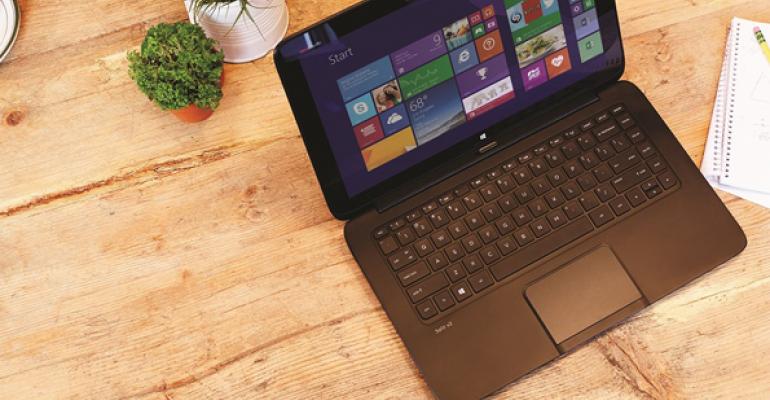As you might know, I've spent much of this year evaluating a wide variety of often-innovative new Windows-based PCs and devices. And more generally, I've spent even more time just trying to wrap my head around this evolving market and understand how the changes we're seeing impact the ways in which we work and consume content. This isn't just a pedantic exercise, as this separation between PC and devices impacts both how we manage this hardware and the ways in which users interact with it.
(You can find my PC and device reviews on the SuperSite for Windows.)
While we could obviously trace this new "personal computing device" trend back to the original iPad, on the Windows side of the fence, this all started with Windows 8/Windows RT, of course, and the original Surface devices. These hybrid systems provided both PC and device software platforms in a single hardware platform, which is of course something new and scary.
We've debated the relative success of the designs elsewhere. Today, I'd like to focus more on the changes that have happened since those initial releases. Because, lost in all the complaining over Windows 8's lack of a Start menu or whatever else, is the fact that real evolution has definately been happening, and it's happening across the stack.
On the chipset front, Microsoft obviously latched itself to the ARM train and watched that go nowhere fast, at least with "big" Windows: Windows RT remains an industry joke. But Intel has done a credible job of revving its mobile device-focused Atom chipsets several times since Microsoft announced Windows on ARM (WOA)/Windows RT. That, plus the availability of truly decent low-end Windows "devices," as I'll call them, has created a market for something that is only sort of a traditional PC.
On the high-end, of course, Intel has likewise revved its Core chipset roughly once a year as well, and the current- and next-generation versions of these chips actually support device-based power management schemes like Connected Standby. That, folks, is amazing, and it suggests that these two not-so-subtly different markets will continue to overlap going forward.
Windows 8 has, of course, evolved as well. We've discussed those improvements many times, but suffice to say that Windows 8.1 with Update 1 is (scientifically speaking) 1000 times better for most users than the initial release of Windows 8. If it's not quite a night and day difference, it's at least dusk and day.
Equally interesting and useful, I think, are the new PCs and devices, especially the ones we're seeing this year. When Windows 8 first launched two years ago, PC makers reacted fitfully, shipping only a handful of interesting hybrid PCs amidst a sea of surprisingly bland, non-touch traditional PCs. But today, the situation has improved enormously. On the high-end, we see truly excellent PCs like Surface Pro 3 and the Lenovo ThinkPad X1 Carbon. On the low-end, there are very well-reviewed devices from mini tablets (Dell Venue 8 Pro) to hybrids (Dell Venue 11 Pro) to tablets (Lenovo ThinkPad 10). And everything in between, too, of course: As always with Windows, you have a wide range of choices.
The thing is, your experience will vary from machine to machine. While it seems somewhat obvious, even with recent improvements to the Atom chipset and the machines on which it runs—64-bit support for example, and support for more than 2 GB of RAM—those devices are decidedly in the device camp. That is, any machine that utilizes an Atom processor in mid-2014 is a device first and a PC second. And this is true despite the fact that such devices can run traditional PC desktop software like Office and (barely) Photoshop. They're just too constrained to be considered real PCs.
Oddly, I'm not referring only to the end user experience here. Once you accept the fact that Windows devices—which can include a variety of multi-touch-based device types, such as phones, mini tablets, small hybrids, tablets and so on—are not really full-fledged PCs, you can also begin thinking about managing them with simpler, MDM (Mobile Device Management) solutions like Intune instead of the more full-featured but complex PC management solutions we've used for the past decade or more. This isn't a subtle change at all.
Not surprisingly, these devices have a lot in common, and we could easily lump in Windows RT-based devices (though we'd be hard pressed to find anyone using such devices) as well. They run non-business versions of Windows (Windows RT/8.x "Core") and not the Active Directory-compatible Windows 8.1 Pro or Enterprise. They're relatively RAM constrained (2 GB up to 4 GB in some cases). Because of their multi-touch focus and/or smaller screens, they're more ideally suited for Modern apps than complex desktop applications. While people could run Office and similar applications sometimes, that is the exception, not the rule. A possibility, but not the point.
With a PC—a real PC, if you will—this is all reversed. PCs utilize high-end Intel processors and traditional PC parts. They run business versions of Windows, not the toy versions found on consumer devices, so they are absolutely AD-compatible and designed to be used in such environments. They can have multiple gigabytes of RAM, like the 8 GB available in my mid-level Surface Pro 3. Even though they increasingly do offer multi-touch capabilities, these are PCs first and designed for desktop applications and keyboard and mouse interactions first. Yes, they can transform or perform "2-in-1" duties. But they are PCs first. They are, in fact, "just" PCs.
I think this is an important distinction.
I remember when I first asked a senior Microsoft executive about the weird divide between the Metro/Modern/whatever it's called this week environment and the traditional Windows desktop. "It's just Windows," I was told. But ... it's kind of not. Obviously, we could call anything Windows, but I think there's a not so subtle difference between the two environments, just as there is between the device types that best exemplify each: Windows PCs and Windows devices.
We do make such an attempt at differentiation with Windows Phone—and that name is obvious enough, as is its mission. But I think it's time to further differentiate Windows, from a branding perspective, to better separate the versions we'll run on devices and PCs going forward. Ultimately, they're not really the same thing. Even though in many ways they are, of course, the same thing. And being able to quickly identify the different types of machines and understand how they're different—just by the name—would really help.
Too bad Microsoft poisoned the name Windows Mobile, eh?