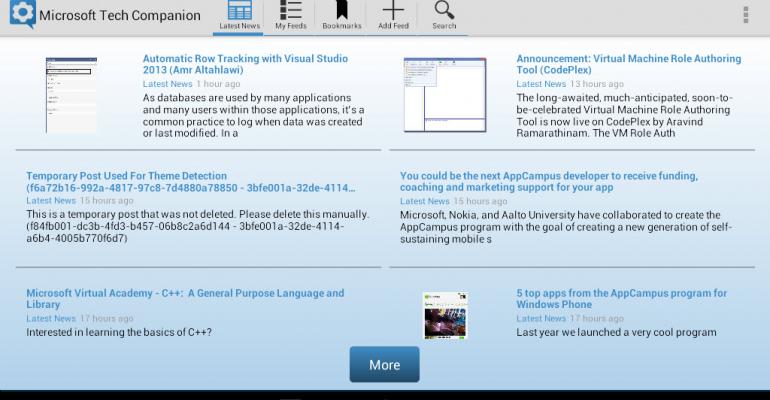Yesterday, in Microsoft News Junkies Get a Dedicated, Multi-platform App, I talked about a new app Microsoft has released called Microsoft Tech Companion. The idea behind the app is a good one. It is intended to work on Windows, Windows Phone, Android and eventually iOS. But, apparently, the good intention outweighed the requirement to test the app before releasing it publicly.
Soon after the app was released, reports started rolling in about how the app didn't work at all on Windows 8.1 and how it kind of worked on Windows Phone 8. On Windows 8.1 the app would just force-close and never run at all. On Windows Phone 8, the app would run, however the features for adding custom feeds and saving bookmarks didn’t function. And, when sharing content, the text captured for sharing was about 100 characters too long.
To top that off, the communicated support email address ([email protected]) didn't work. Sending an email to that address would result in a return email that stated "delivery to this address is restricted."
Late last night, Microsoft removed the app from both the Windows Store but not the Windows Phone store. Ironically, the app is still available in the Google Play store and the Android version works just fine.
Unfortunately, this just adds to a long list of issues with bits and updates allowed to filter outside the Microsoft campus for public consumption. We could say that this is different case than the batch of failed Windows Updates over the past year, but it still points to a problem with the process.
Let's hope this app gets fixed soon as it sounds like a very useful tool for IT folks wanting to keep up on Microsoft product news. And, let's cross our fingers that the quality control problems at Microsoft get the attention that has been promised for months.
The app is still available for Windows Phone and Android, though the Windows Phone version is buggy: