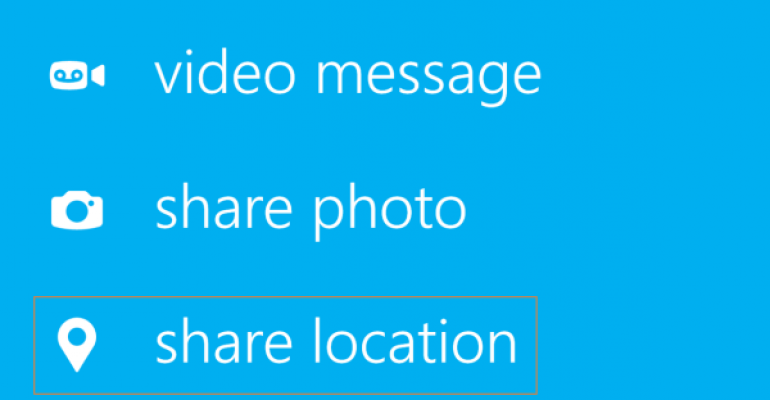In a bid to boost Skype's utility as a social communications platform, Microsoft's added the ability to share your location with other people.
The steps are fairly simple:
1. Make sure you have the latest version of Skype for Mobile (you're in luck, iOS, Android and Windows Phone users)
2. Enable the location services on your device.
3. Open the chat or group chat you want to share your location with, and hit the location icon.
4. Once Skype's pulled up a likely location for you, drop a pin, then hit the send arrow. Your location will show up in the chat.
0 comments
Hide comments