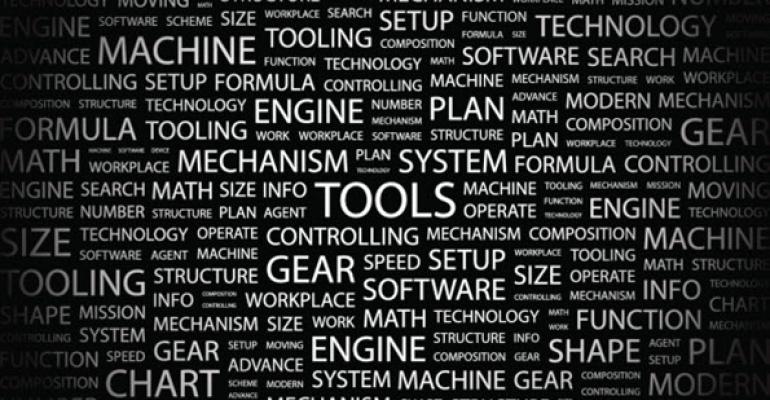Q. I want to setup a wireless network from a command prompt, how can I do this?
A. The netsh command can be used to connect to a wireless network to a machine, for example:
netsh wlan connect name=newNetwork ssid=newNetwork
If you need to also configure a passkey you should import a profile. A profile can easily be created by exporting the profile first from a machine that is already connected, for example:
netsh wlan show profiles netsh wlan export profile name=<profile name> folder=<location to export> key=clear
Note that in the example above the key would be exported in plain text. This is because without this the key is encrypted using a machine specific key that would not be available on other machines. The configuration could then be imported with:
netsh wlan add profile filename=<location and XML file name previously created> user=<current or all>
0 comments
Hide comments