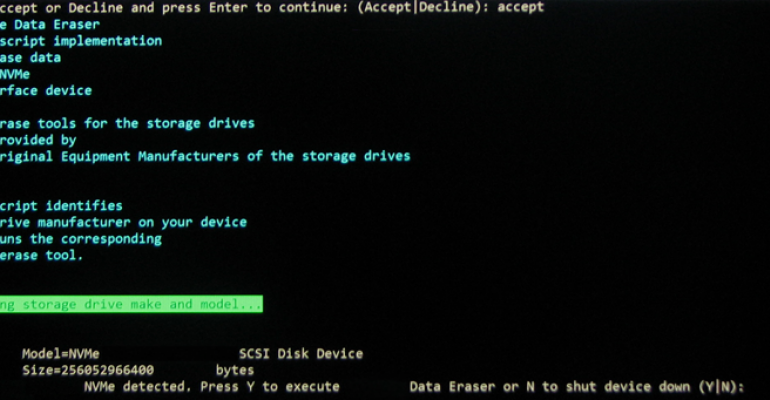As more and more Surface devices (Pros and Books) are being adopted in businesses, management of these devices becomes more important. Using Microsoft’s scope of tools like Intune, Configuration Manager, WSUS, and GPO, administrators can manage these devices in the organization. But, what happens when a device needs to be sent in for repair? When it needs to be decommissioned? When it needs to be repurposed for a new employee or a different department? Or, just needs to be completely reimaged from scratch?
Windows 10 has built-in mechanisms for cleaning up a Surface for first-use, but Microsoft also provides a tool called the Microsoft Surface Data Eraser that gives IT Pros better and more secure options for wiping old data form the device. This utility ensures that the previous user’s data is erased completely to safeguard against loss of corporate data.
The Microsoft Surface Data Eraser download comes in an installable .msi file and once installed can be run to create a USB version of the utility. This is important because the full erasing process is done while booted directly to the USB drive. A USB stick of at least 4 GB is required since OS boot files are copied along with the data wiping application.
The Surface device must be configured to boot from USB in the firmware. To do this:
- Turn off the Surface device.
- Press and hold the Volume Up button.
- Press and release the Power button to power the device.
- Release the Volume Up button.
Once booted to the Microsoft Surface Data Eraser USB drive, the utility provides 3 options:
- S = initiate the Data Erase process
- D = this option allows you to run diskpart.exe to manage the partitions on the device
- X = cancel the operation and shut down the device
The Microsoft Surface Data Eraser Utility works for the Surface Book, Surface Pro 4, Surface Pro 3, Surface 3, Surface 3 LTE, and Surface Pro 2. It can be downloaded from: https://www.microsoft.com/en-us/download/details.aspx?id=46703