Yesterday Microsoft launched a beta test for their flagship free email service at Outlook.com.
They have begun rolling out the beta and expect it to take some time before everyone is presented with the ability to opt into the new beta features.
Just look for this pop up for an indication that you can join the beta:
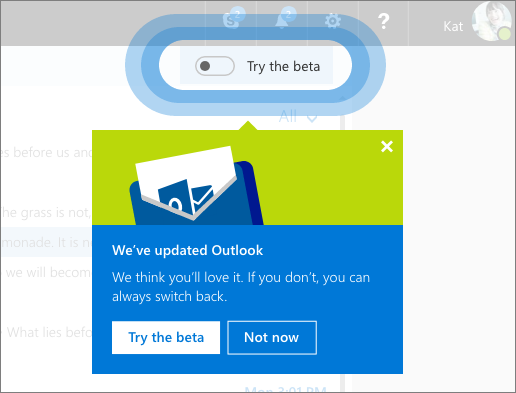
If you are not seeing the beta offer yet you can still try out the new interface by following this tip from Tom Warren over on The Verge:
- Load up Outlook.com in a browser as normal and sign into your account
- Once loaded, navigate to the address part and replace the /owa/ section with /mail/ instead
As Warren notes, do not click the toggle to turn the beta off when using this method of accessing the Outlook.com beta otherwise you will loose the ability to access the beta features using this URL hack. You also have to repeat the above steps each time you access Outlook.com.
Other Twitter users have indicated that this URL change also works for Office 365 Business accounts on the web (via @UsmanxM) and if you use the URL outlook.live.com/mail/#/inbox as your shortcut to Outlook.com you will always be shown the beta interface with no need to use the above URL hack from The Verge (via @teroalhonen).
Here is a snapshot of the work they are doing with this Outlook.com beta:
- We’re implementing a more responsive web development framework that delivers an upgraded search feature, a fresher look with a modern conversation style and a new design to let you see, read, and attach files and photos faster.
- Your inbox now shows you Quick Suggestions as you type—so you can easily add information about restaurants, flights, or your favorite teams’ schedules to your conversations. An improved photo experience puts all the pictures sent or received in your email in one place and makes it easier to share them with others. The new modern conversation style makes it easier to manage and preview photos and attachments.
- You can personalize your inbox with your favorite people and folders to make it easier to find the friends, files, and conversations that matter to you and give your communications a personal touch with an easier way to access tons of expressions, including popular emojis and GIFs right inside Outlook.
- Additional enhancements will be rolled out over the next few months, including updates to Calendar and People. Based on your feedback, we’ll iterate, improve, refine, or discard them. At the end of the beta, we’ll bring the best innovations into Outlook.com.
At the moment Outlook Premium users can not access the beta so they will not see the offer show up on their accounts however, the Outlook team states they will be able to join later on in the process.
Add-Ins for Outlook.com are also not available under the beta at this point so if you depend on any of those then you need to avoid the beta all together until they become available.
You can keep an eye on progress of teh beta and new features that are shipped over on the Outlook.com Beta Update History page plus if you find any bugs or have a feature request just use the Outlook.com Beta UserVoice page.
The gallery images show you the initial introduction to the Outlook.com Beta when you first access the new features. This happens even when you use the URL hacks mentioned above.
-----------------------------
But, wait...there's probably more so be sure to follow me on Twitter and Google+.




