Google today released a mobile version of its Google Docs solution for Android, its smart phone platform. This is, I believe, the first native mobile implementation of Google Docs, providing access to the online solution’s word processing, spreadsheet, and presentation apps as well as its online storage. Here’s the word from Google:
We’re happy to announce the new Google Docs app for Android.
With this new app it’s easy to filter and search for your content across any Google account, then jump straight into editing docs using the online mobile editors. The app also allows you to easily share items with contacts on your phone, right from within the app.
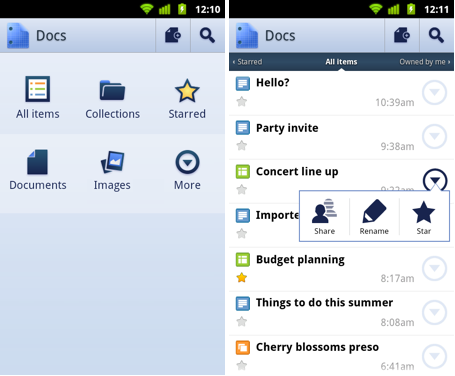
The Docs app also allows you to upload content from your phone and open documents directly from Gmail. You can also add a widget to your home screen for easy access to three core tasks: jumping to your starred documents, taking a photo to upload, or creating a new document with one tap.

And my favorite feature: Using the app and your phone’s camera, you can turn photos with text into editable Google documents with the power of optical character recognition (OCR). Just create a new ‘Document from Photo' or select the camera icon from the widget, and your converted document will appear in your documents list shortly after you snap the picture. You can also convert photos already stored on your phone by sharing them with the Google Docs app. OCR does a pretty good job capturing unformatted text in English but won't recognize handwriting or some fonts - stay tuned, it will get better over time!

The Google Docs app is currently available in English and works on Android 2.1+ phones.
Most interesting, and pretty analogous to the Office hub on Windows Phone, I think. I’ll need to install it and check it out before I’m sure. I guess the big question is around offline usage and sync.




